Chatboq Ticketing System launching soon — Join the waitlist for early access
With Chatboq, you can connect your Discord servers and manage all your community or client conversations from one place. Messages from your Discord channels appear directly in your Chatboq agent chat dashboard, allowing your team reply and collaborate in real time.
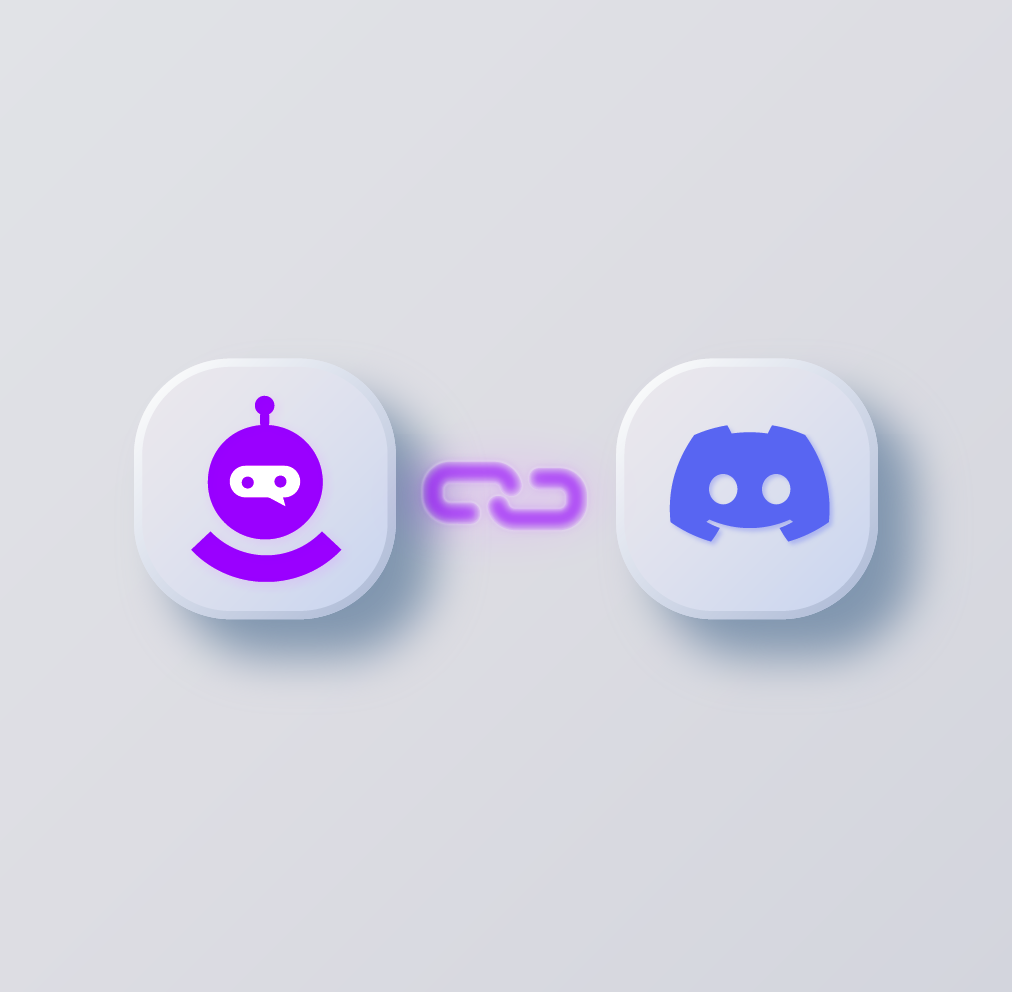
The Discord integration lets you connect your Discord servers to Chatboq through the Chatboq bot. Once connected, all messages from selected Discord channels are visible inside your Chatboq inbox, where agents can manage, reply, and monitor communication seamlessly.
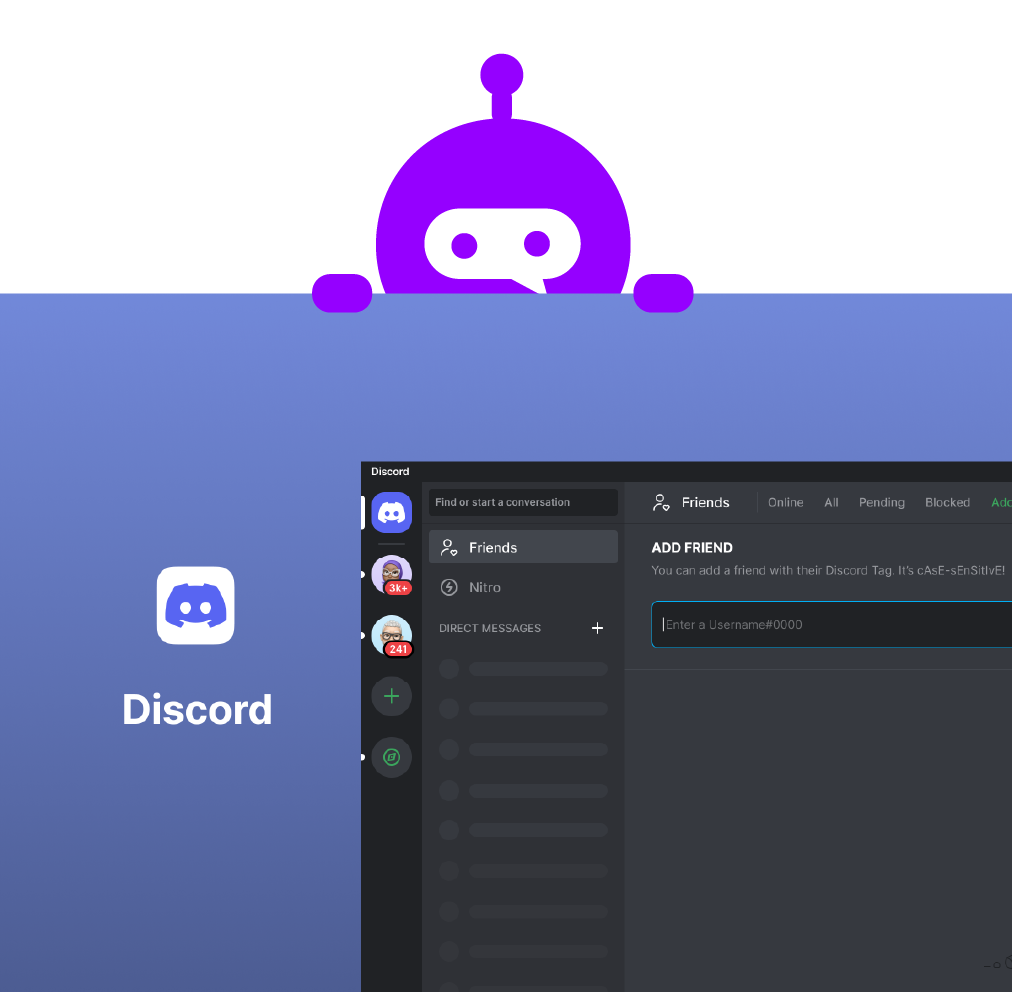
By integrating Discord with Chatboq, you can manage all conversations from your Discord servers directly within Chatboq. Your agents can respond to Discord users, collaborate with teammates, and track conversations without needing to switch between tools.

Benefits of using Chatboq with Discord integration:
Manage messages from all your connected Discord servers in one place
Chat updates appear in real time between Discord and Chatboq
Multiple agents can respond and manage server messages together
Easily activate, deactivate, or remove any server connection
Connect using your Discord login and approve server access in seconds
Safe bot permissions ensure only authorized message handling
Reply faster and keep your Discord community engaged
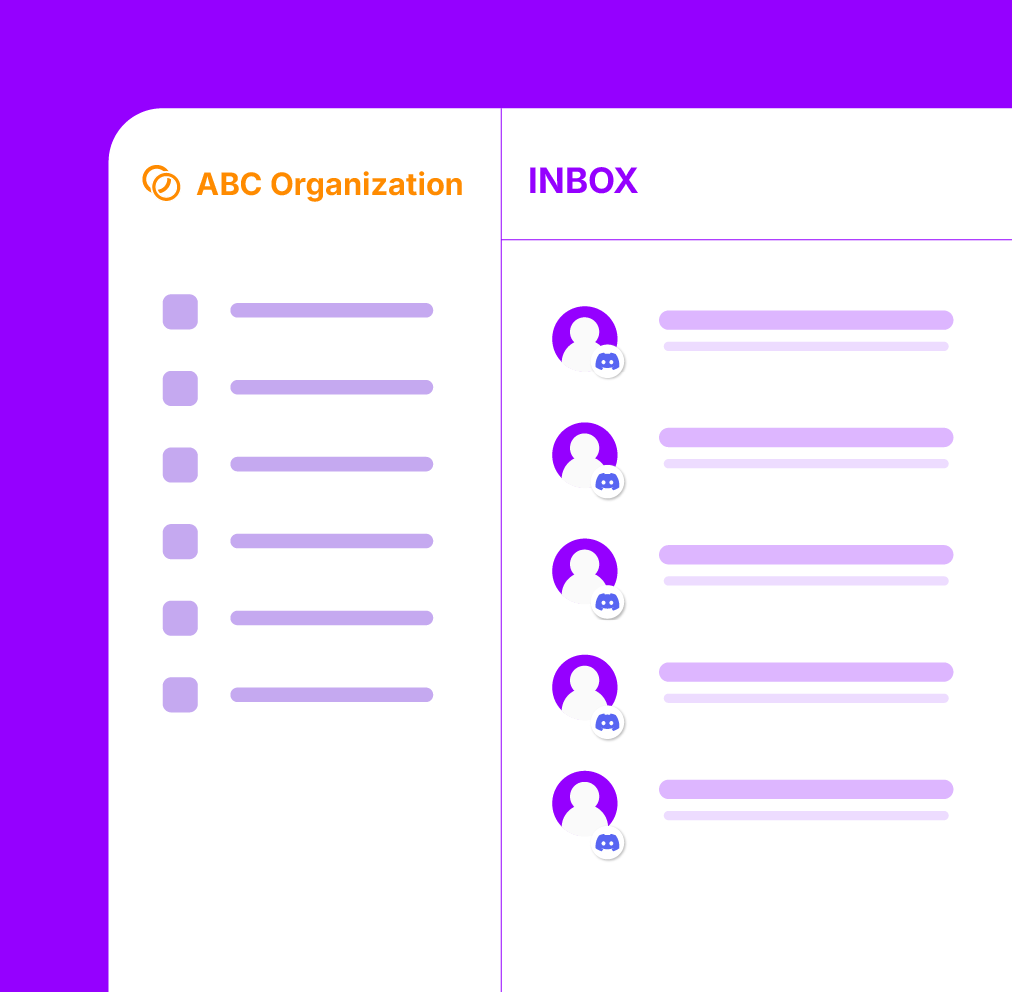
Once you connect a Discord server to Chatboq, the Chatboq bot automatically begins forwarding channel messages to your Chatboq inbox. Agents can respond directly from Chatboq, and replies are sent to Discord in real time. Each server integration is activated by default, and you can deactivate or delete servers individually, or uninstall all Discord integrations from the Integrations page at any time.
Note: You need admin permissions in Discord to add and authorize the Chatboq app. You can manage, deactivate, or uninstall workspaces anytime from the Chatboq integrations page.