Chatboq Ticketing System launching soon — Join the waitlist for early access
With Chatboq, you can connect your Pipedrive CRM and manage leads, deals, and contacts directly from your Chatboq dashboard. You can send chat leads, tickets, and conversations to Pipedrive as CRM entities and keep your sales and support data synchronized in real time.
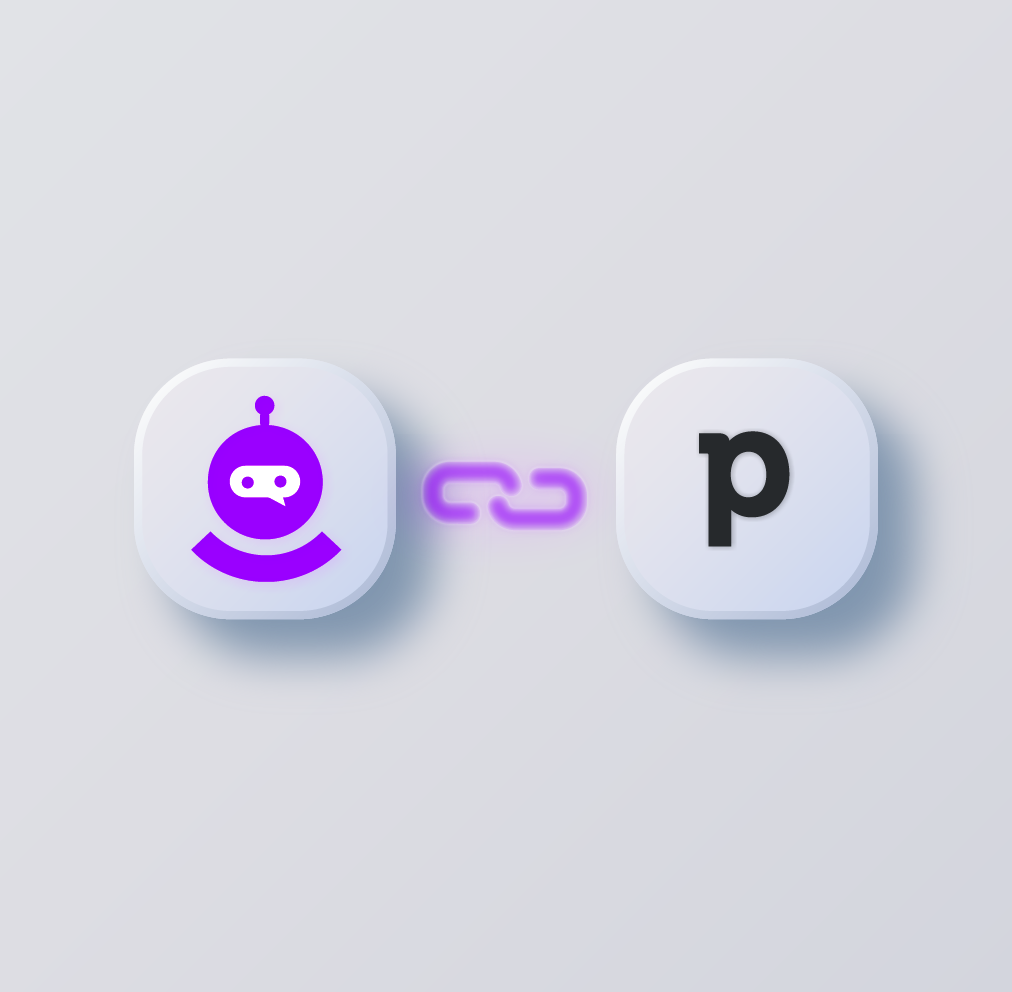
The Pipedrive integration allows you to connect your Pipedrive account with Chatboq for real time two way synchronization. Once connected, every contact, lead, and deal created in either Chatboq or Pipedrive will automatically stay updated on both platforms. You can also create new deals or leads directly from the Chatboq agent chat window while chatting with customers.
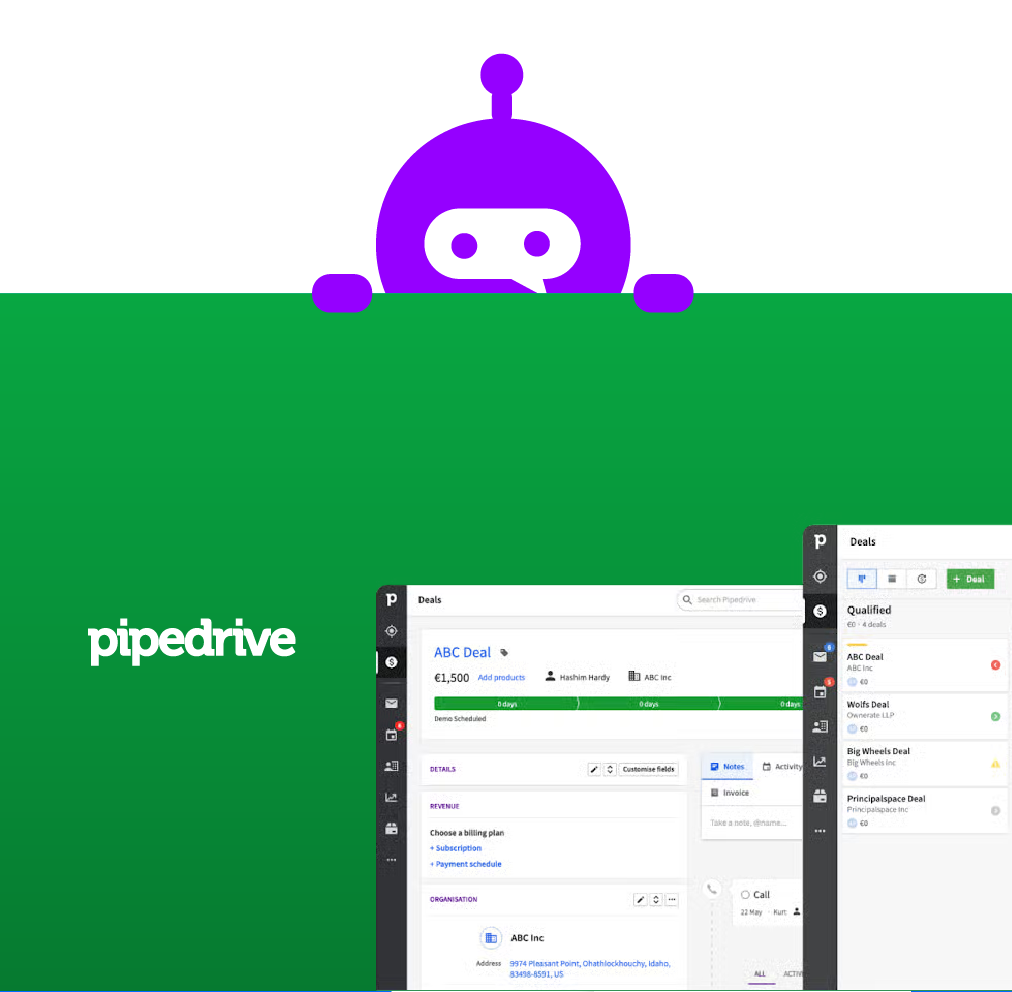
By integrating Pipedrive with Chatboq, your team can:

Benefits of using Chatboq with Pipedrive integration:
keep data consistent across both Chatboq and Pipedrive
generate leads and deals directly from live chat interactions
maintain up-to-date contact information effortlessly
perform Pipedrive actions within the Chatboq agent chat dashboard
send conversations and tickets to Pipedrive without manual effort
enable or disable the integration anytime from your Chatboq dashboard
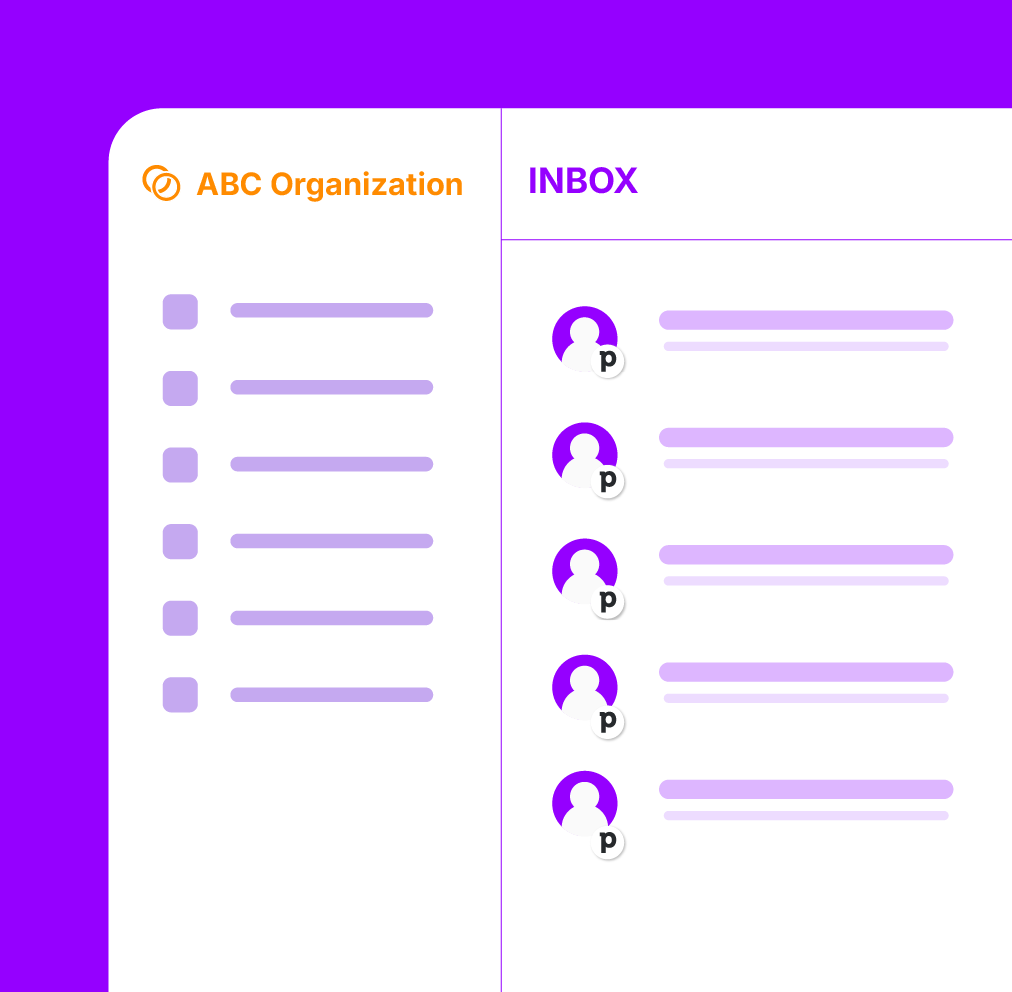
When you install the Pipedrive integration from your Chatboq integrations dashboard, click Install Pipedrive. You will be redirected to the Pipedrive authorization page to approve the permissions requested by Chatboq. After approval, you will be redirected back to your Chatboq integrations dashboard. Toggle the integration to activate or deactivate it as needed. You can uninstall or remove connected accounts anytime. Once installed, a Pipedrive button appears in the Chatboq agent chat window, allowing agents to create new leads, deals, or contacts directly from chat information. All Pipedrive actions appear in a popup panel inside Chatboq, enabling quick updates without leaving the chat view.