Chatboq Ticketing System launching soon — Join the waitlist for early access
With Chatboq, you can connect your LINE Business Account and manage all customer conversations in one place. Easily receive and reply to LINE messages directly from your Chatboq agent chat dashboard without switching between apps.
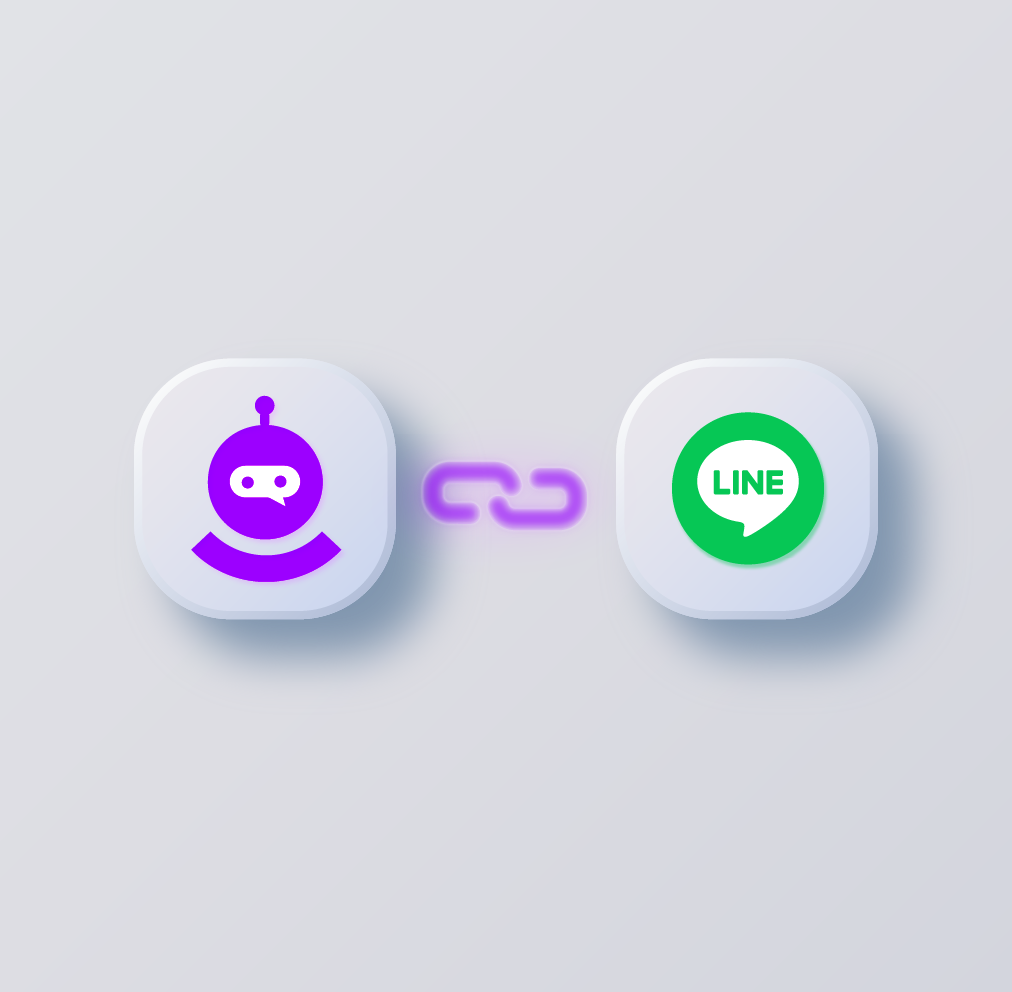
The LINE integration allows you to connect your LINE Bot or Official LINE Business Account to Chatboq.Once connected, messages sent by your customers to your LINE Bot will appear inside your Chatboq inbox, where agents can reply instantly and collaborate efficiently.
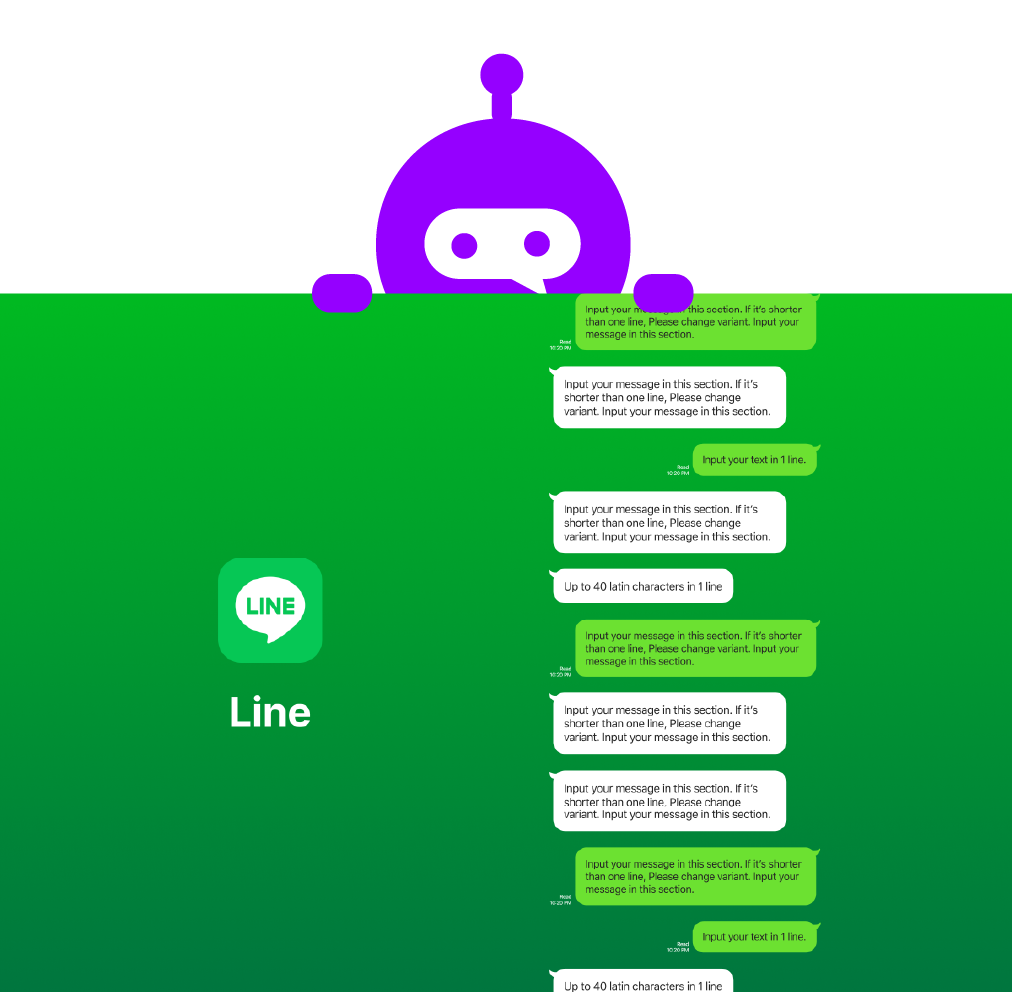
By integrating LINE with Chatboq, your team can manage all LINE customer messages directly from Chatboq.This ensures faster responses, smoother collaboration, and better communication with your audience, all from one centralized interface.

Benefits of using Chatboq with LINE integration:
manage all your connected LINE accounts from one place
connect securely using your LINE Channel ID and Secret
messages between LINE and Chatboq update instantly
activate, deactivate, or remove LINE channels anytime
webhooks are configured automatically for smooth message flow
reply quickly and deliver a consistent customer experience
multiple agents can handle LINE chats together with ease
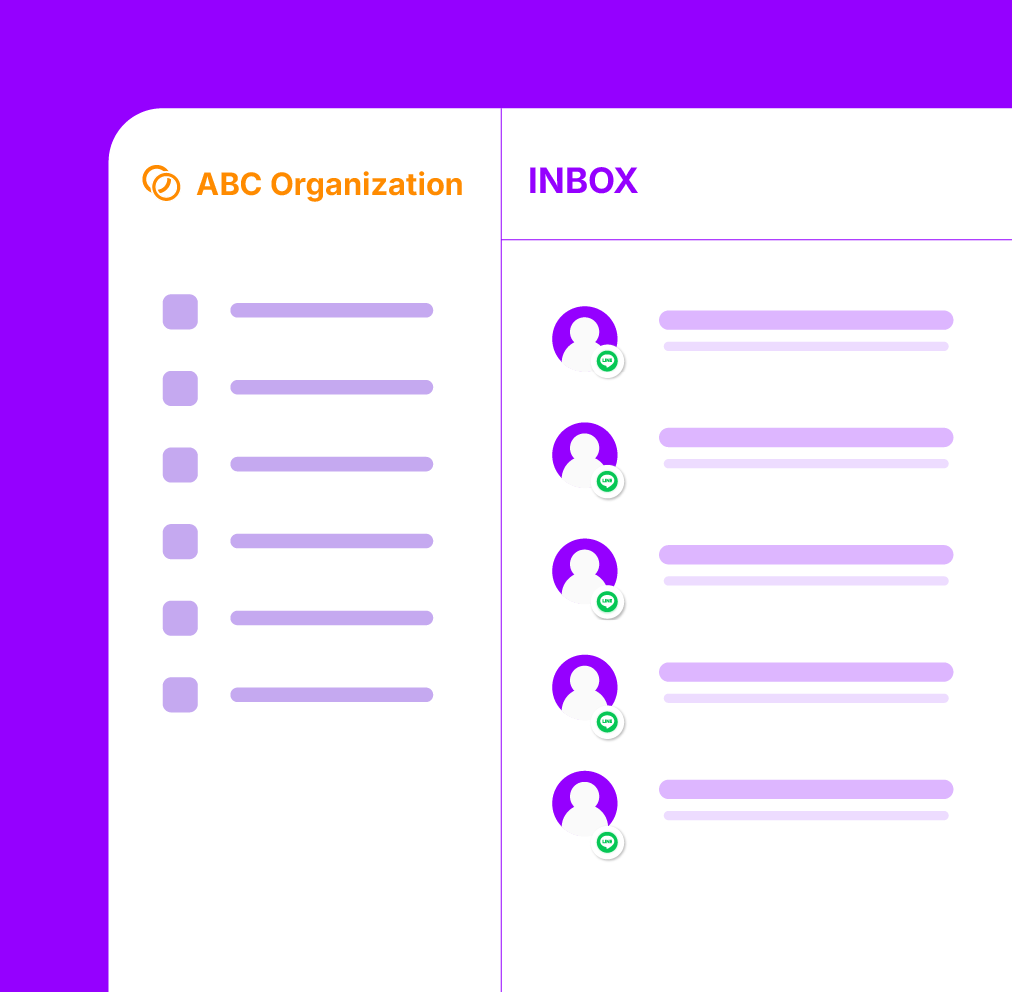
When you connect a LINE Channel to Chatboq, a webhook is automatically generated to forward messages from your LINE Bot to Chatboq.You can view and respond to messages directly from the agent chat dashboard, and your replies will be sent to customers through LINE in real time.Each channel is activated by default upon connection, and you can deactivate or remove any channel at any time.
Note: Make sure your webhook URL from Chatboq is added to your LINE Developer Console under the Messaging API settings for proper message delivery.