Chatboq Ticketing System launching soon — Join the waitlist for early access

With Chatboq, you can deliver exceptional customer support and boost sales directly through Facebook Messenger. Connect your Facebook Page to Chatboq and manage all your messages in one place.
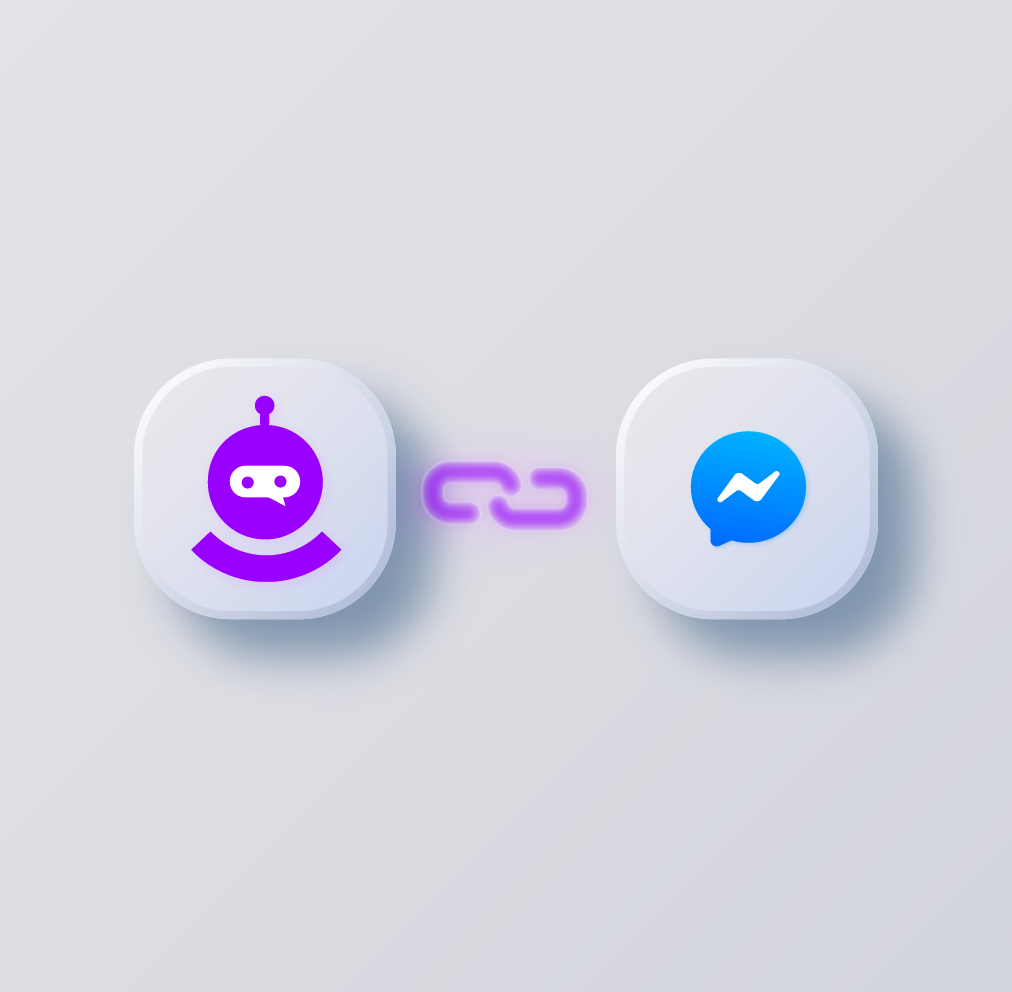
With this integration, you can easily connect your Facebook Page to Chatboq. Once connected, you can manage and reply to all Messenger messages directly inside your Chatboq agent chat dashboard.

Using this plugin, you can connect your Facebook Page to Chatboq. This allows you to handle all your customers who message you via Facebook Messenger, without leaving Chatboq.

Benefits of using Chatboq with Facebook Messenger integration:
Manage all customer conversations from multiple Facebook Pages in one smart inbox
No need to switch between apps; handle every Messenger chat in one place
Empower multiple agents to respond without message overlap or confusion
Reply in seconds and keep your audience engaged
Convert Messenger inquiries into real leads and customers
View complete conversation history for better context and personalization
Never miss a message or delay a response
Deliver professional and timely support every time
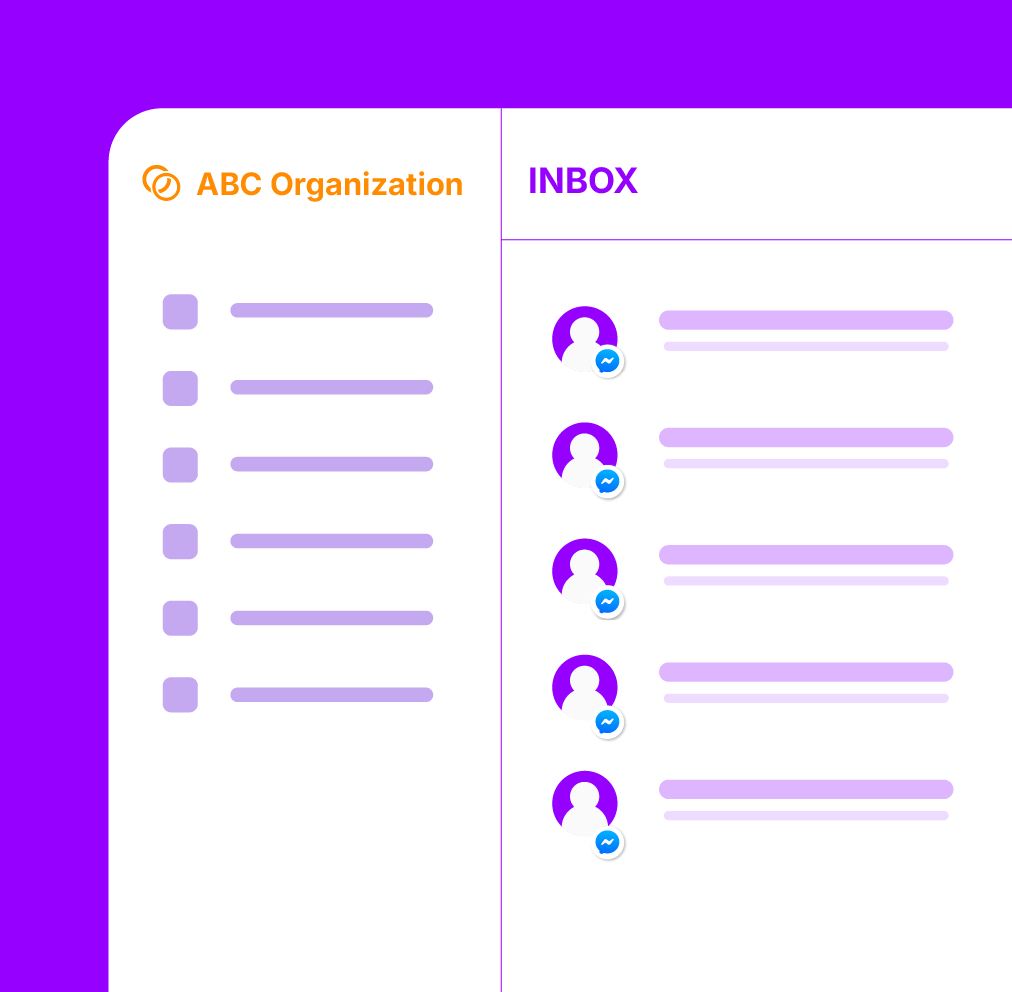
When you install a Facebook Page in Chatboq, it connects seamlessly with your Messenger channel. You can view, reply, and manage all incoming messages directly from your Chatboq inbox, ensuring smooth, efficient communication with your customers.