CRM
In Chatboq, the CRM (Customer Relationship Management) feature is designed to bring all your customer information into one place so your team can respond faster, personalize conversations, and identify opportunities for growth. What CRM Does in Chatboq: Stores Complete Customer Profiles, Adds Custom Attributes, Smart Segmentation and Filters, Customer Notes for Teams, Tracks the Entire Customer Journey, Integrates with Chatboq Conversations.
Build deeper connections through rich insights
Complete Customer Profiles
View contact details, chat history, and account information in a single, organized profile.
Lifecycle Tracking
Follow the entire customer journey from first contact to renewal and take action at the right time.
Trusted by teams across industries
See Everything About Your Customers In One Place
Chatboq’s CRM gives your team a complete picture of every customer, making it easier to respond quickly, understand their needs, and create more personal connections.
One Profile for All Details
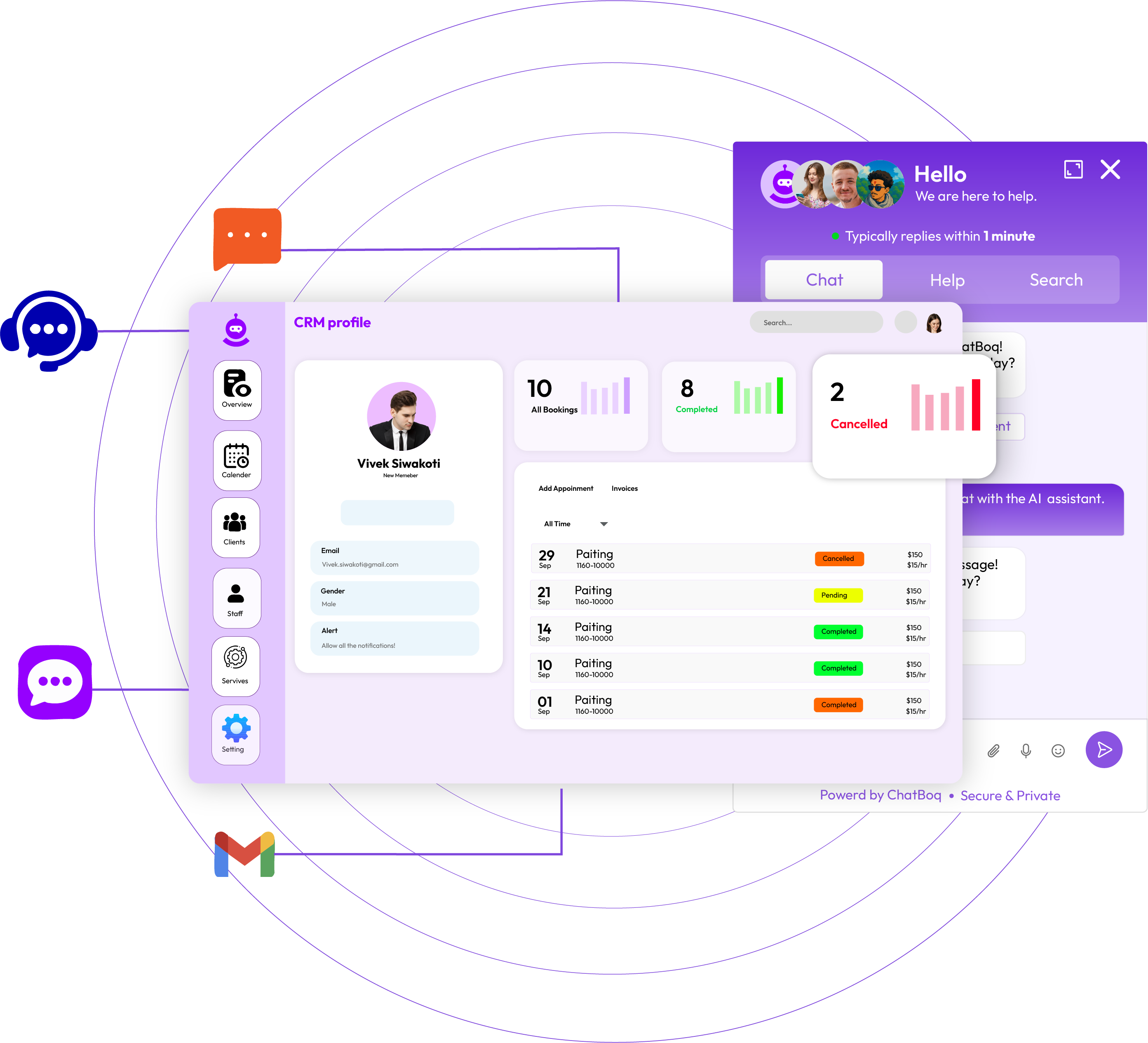
Quick Insights from All Departments
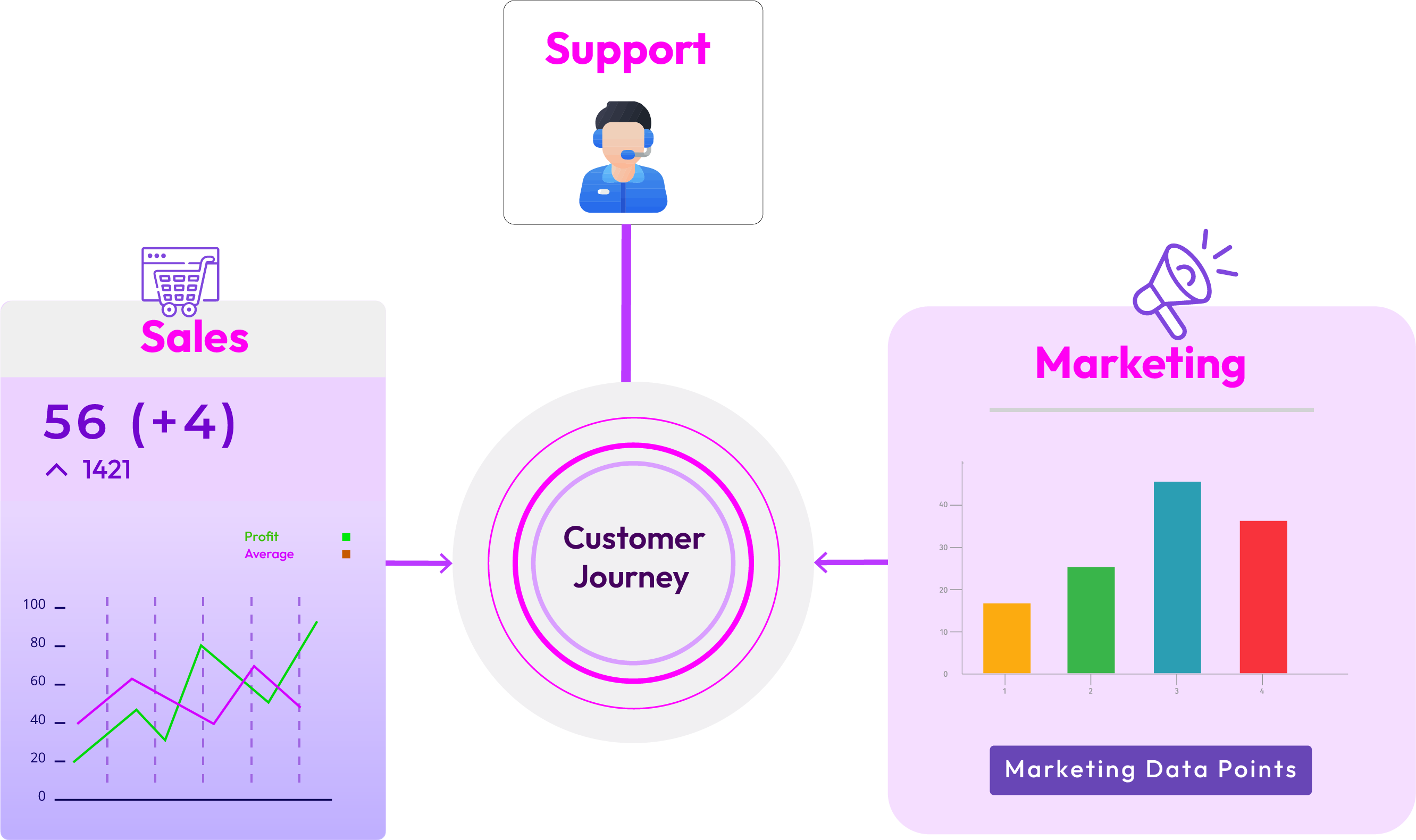
The Right Information at the Right Time
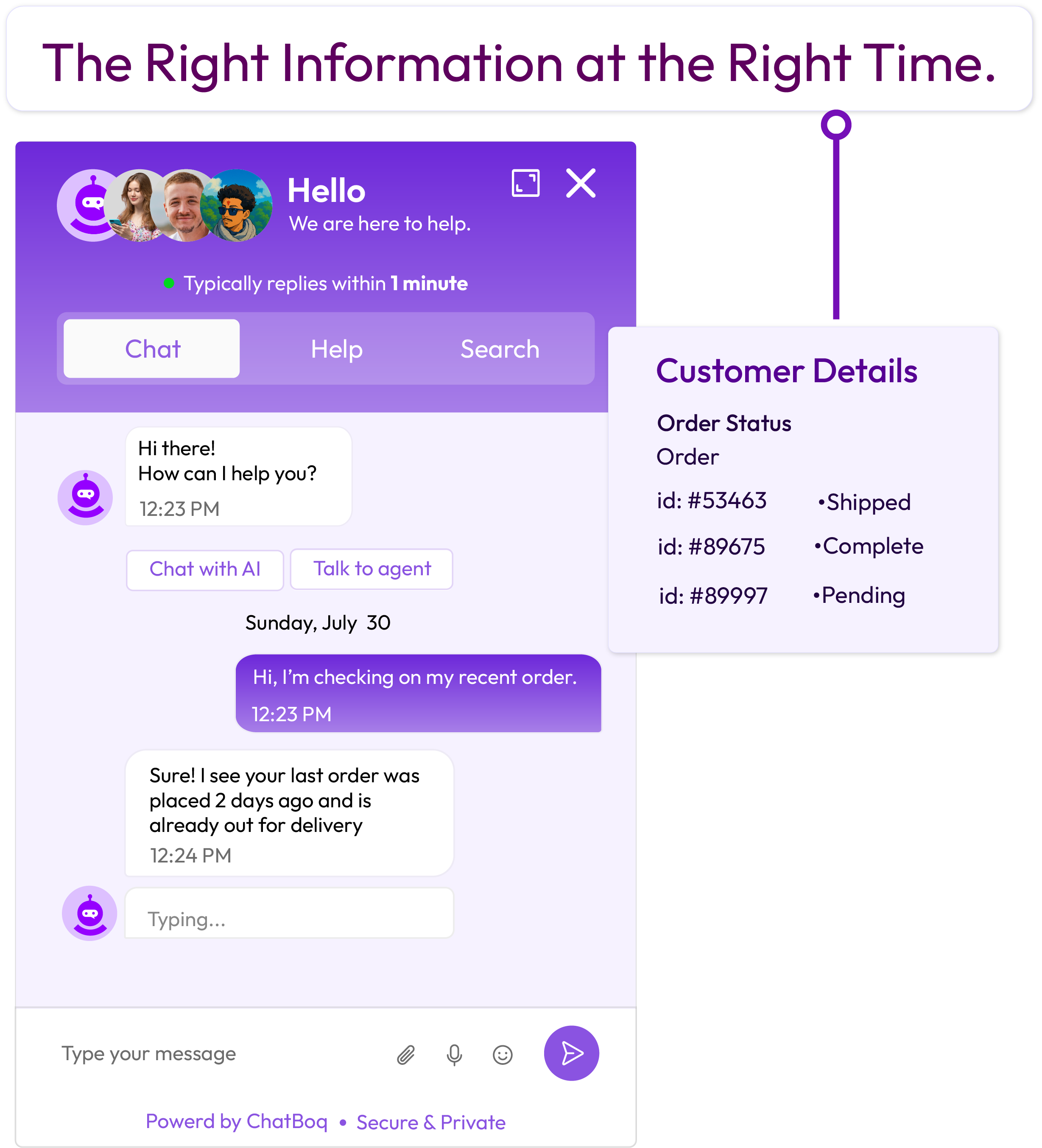
Works Seamlessly with Chatboq Live Chat
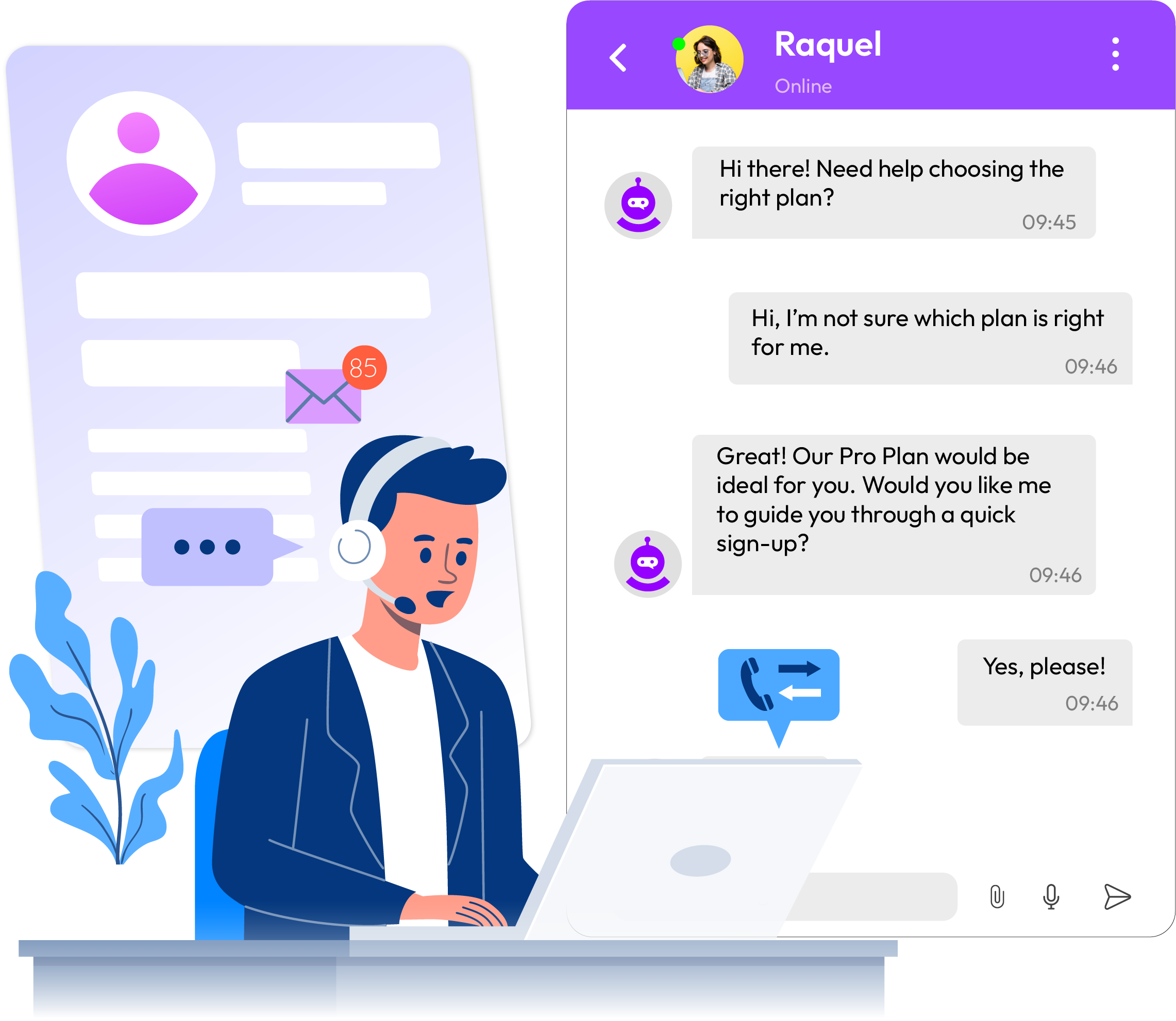
Why Teams Rely On Chatboq's CRM Every Day
Chatboq keeps all your customer information accurate, organized, and easy to access so your team can deliver faster and more personal support.
Always Up-to-Date Information

Everything in One Place

Understand Every Step of the Journey
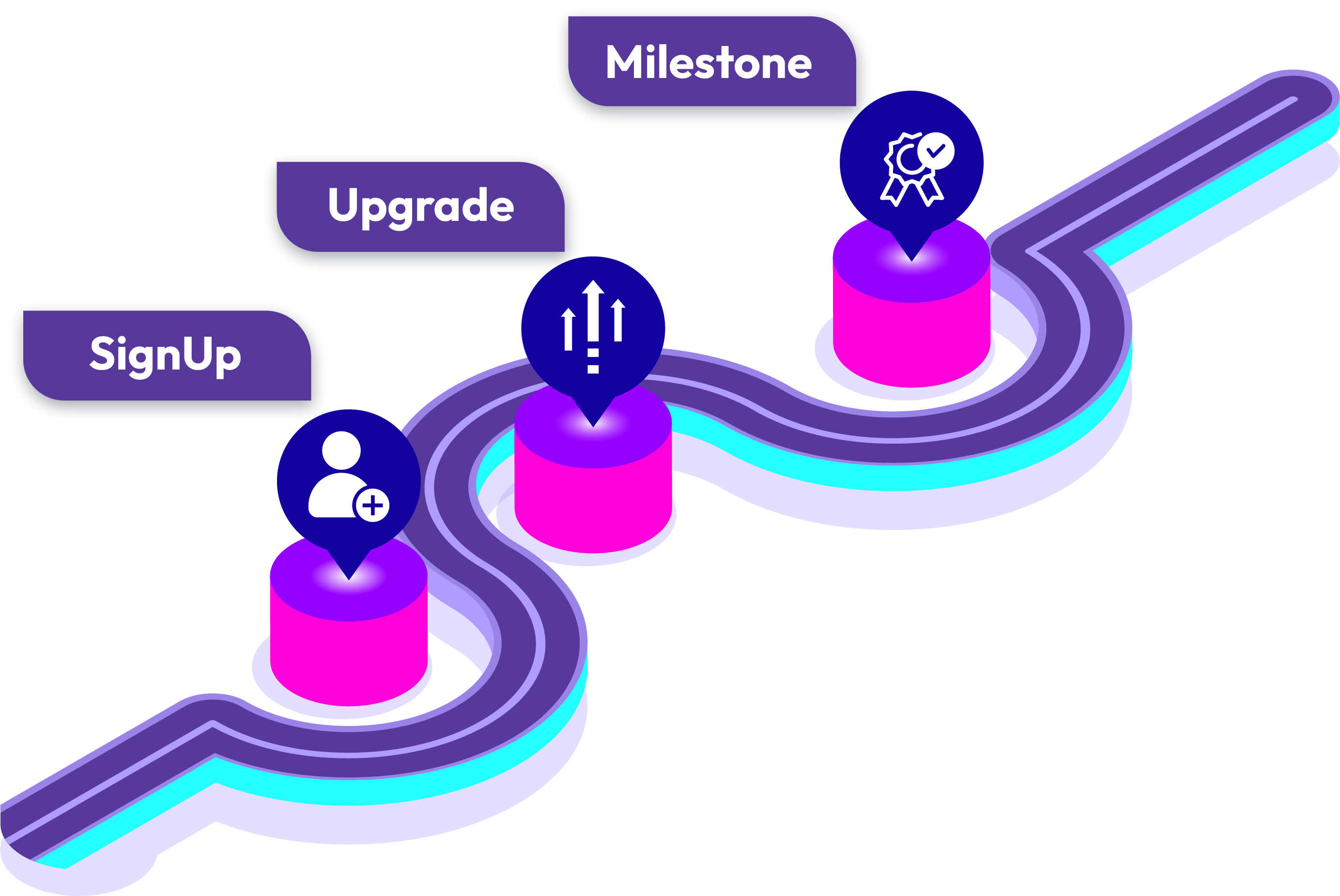
Build Stronger Relationships

Unify Customer Information Across Your Business
Chatboq’s CRM stores every important customer detail in a single, easy-to-use profile so your team can work faster and serve customers better.
Instant Access to Key Details
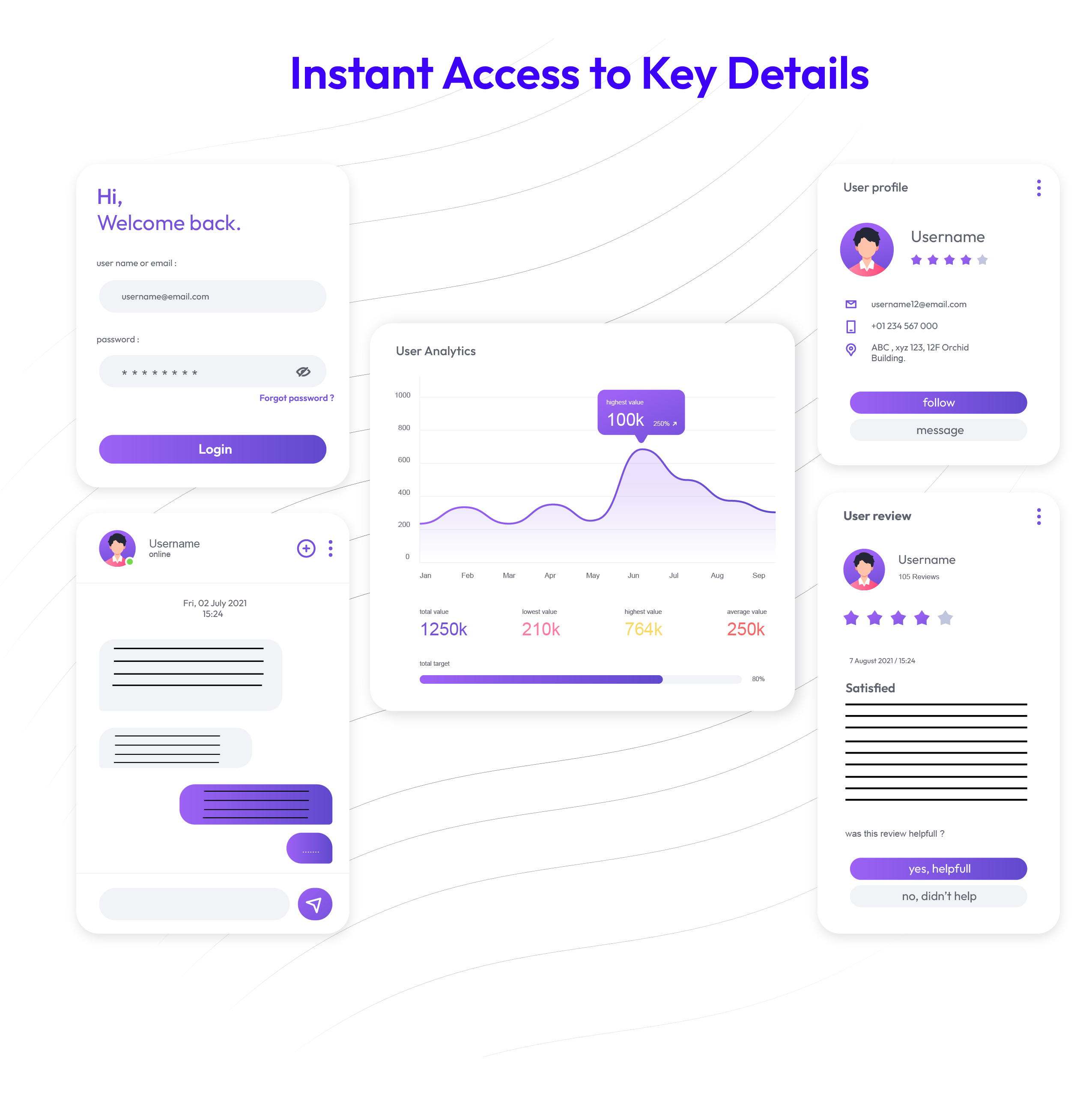
Complete Customer Profiles

Send the Right Message at the Right Time

Follow Every Step of the Journey
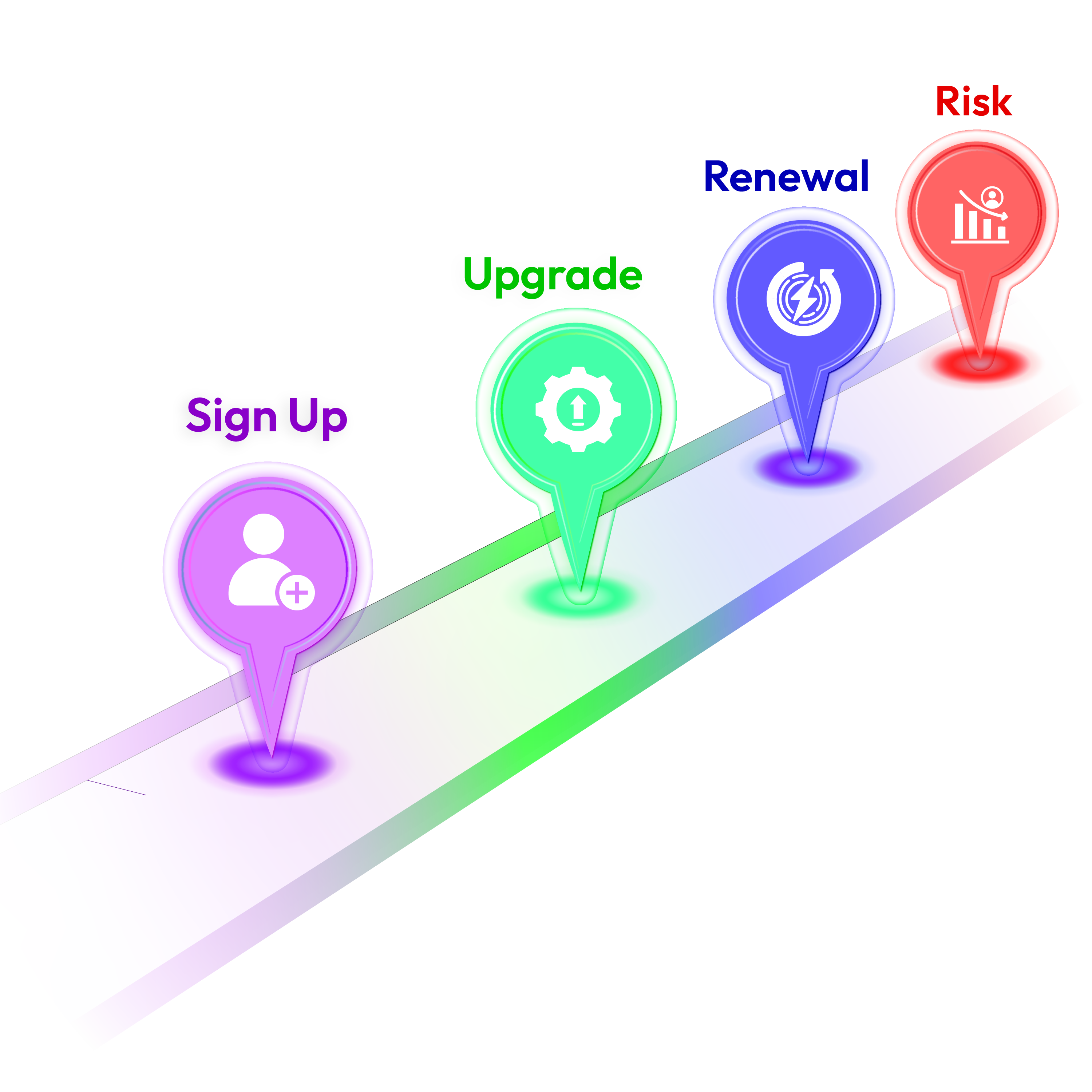
Chatboq CRM That Helps Your Team Move Faster
Chatboq’s CRM is designed to keep your customer information organized and make teamwork easier, from the very first day you use it.
Customize Your CRM from Day One
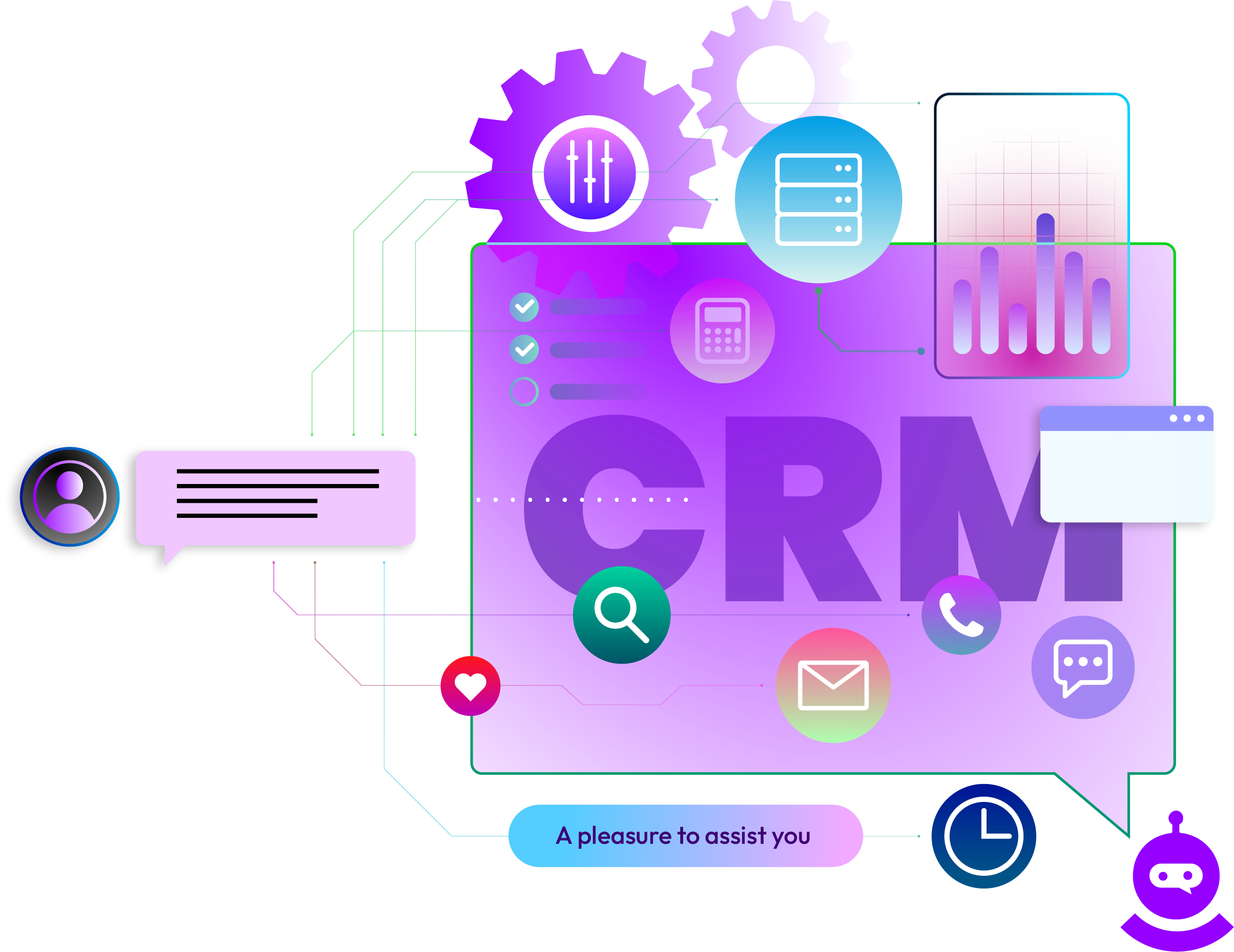
Target the Right Customers
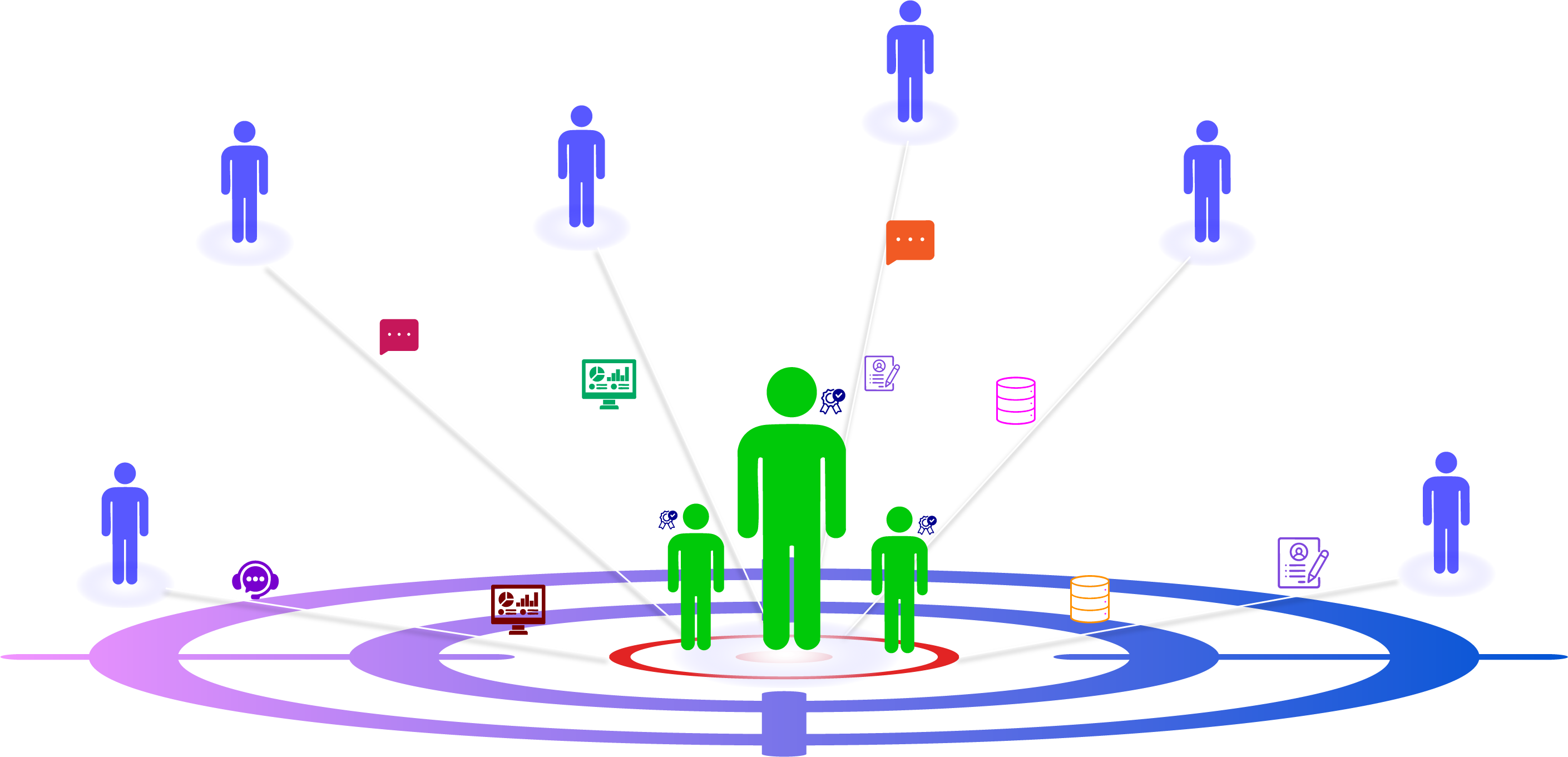
Track Every Step of the Customer Journey
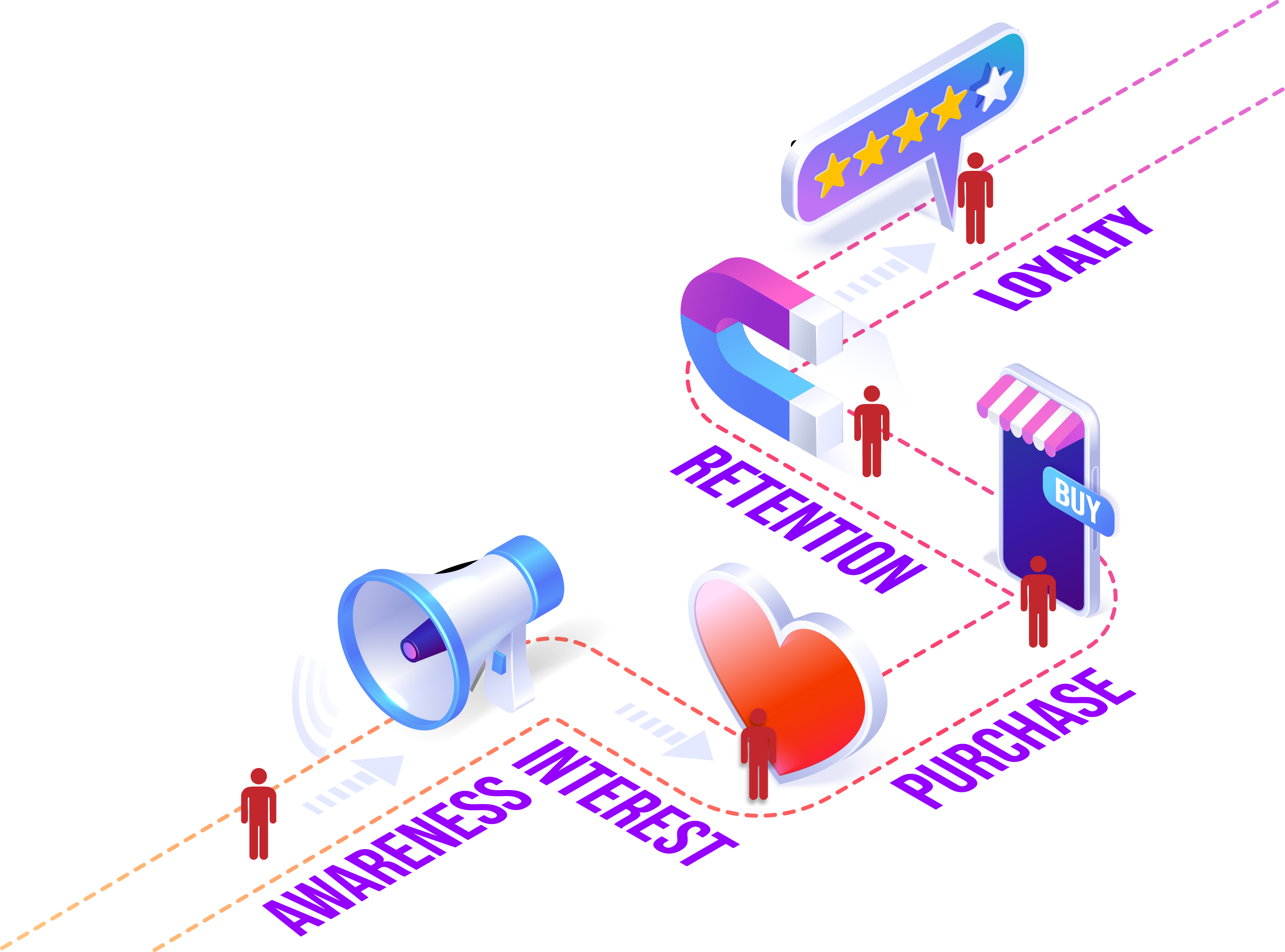
Scale without Limits
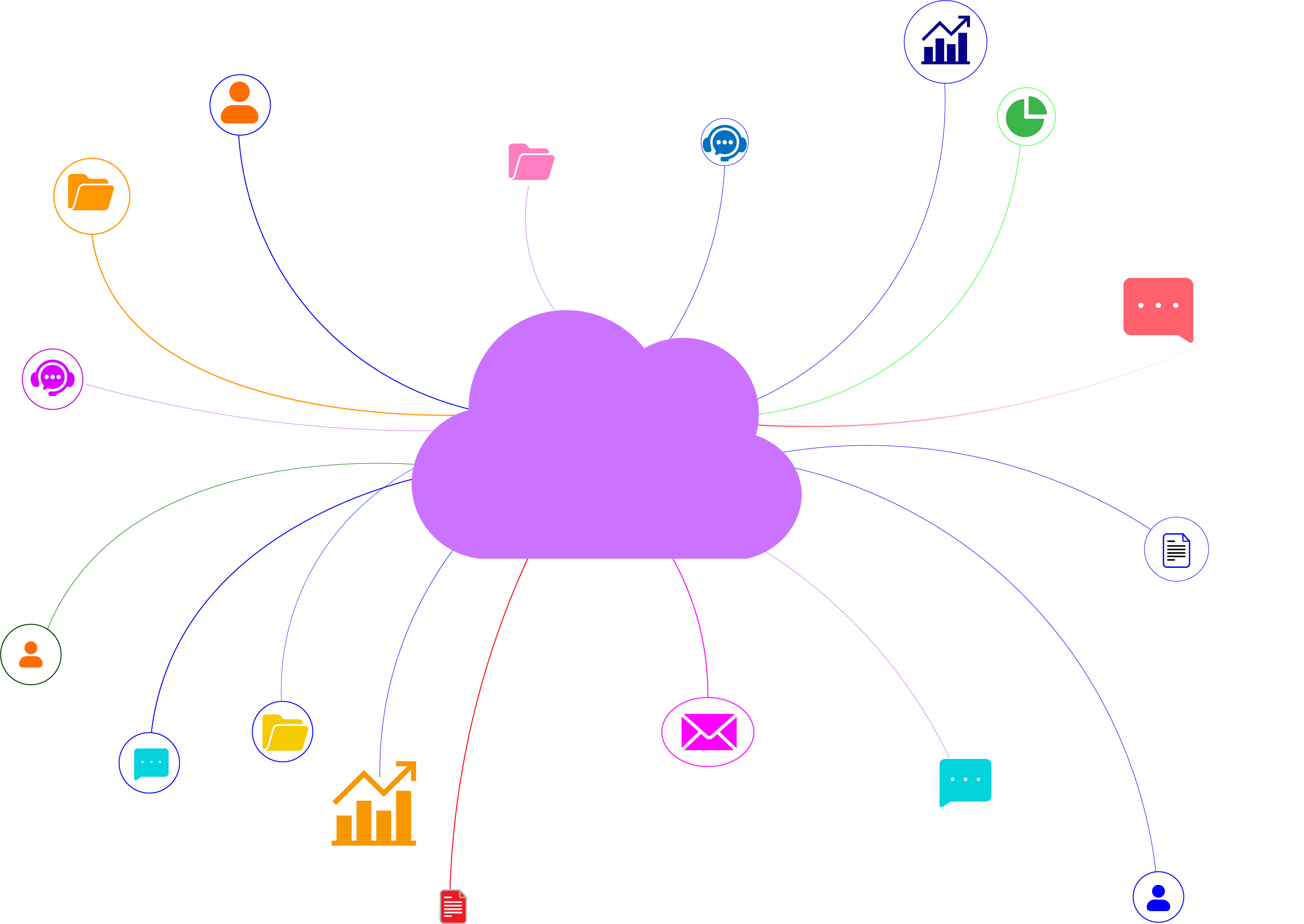
How Chatboq CRM Helps Your Business
Chatboq’s CRM gives your team the customer information they need at the right moment, making every conversation faster, more personal, and more effective.
See Important Details Instantly
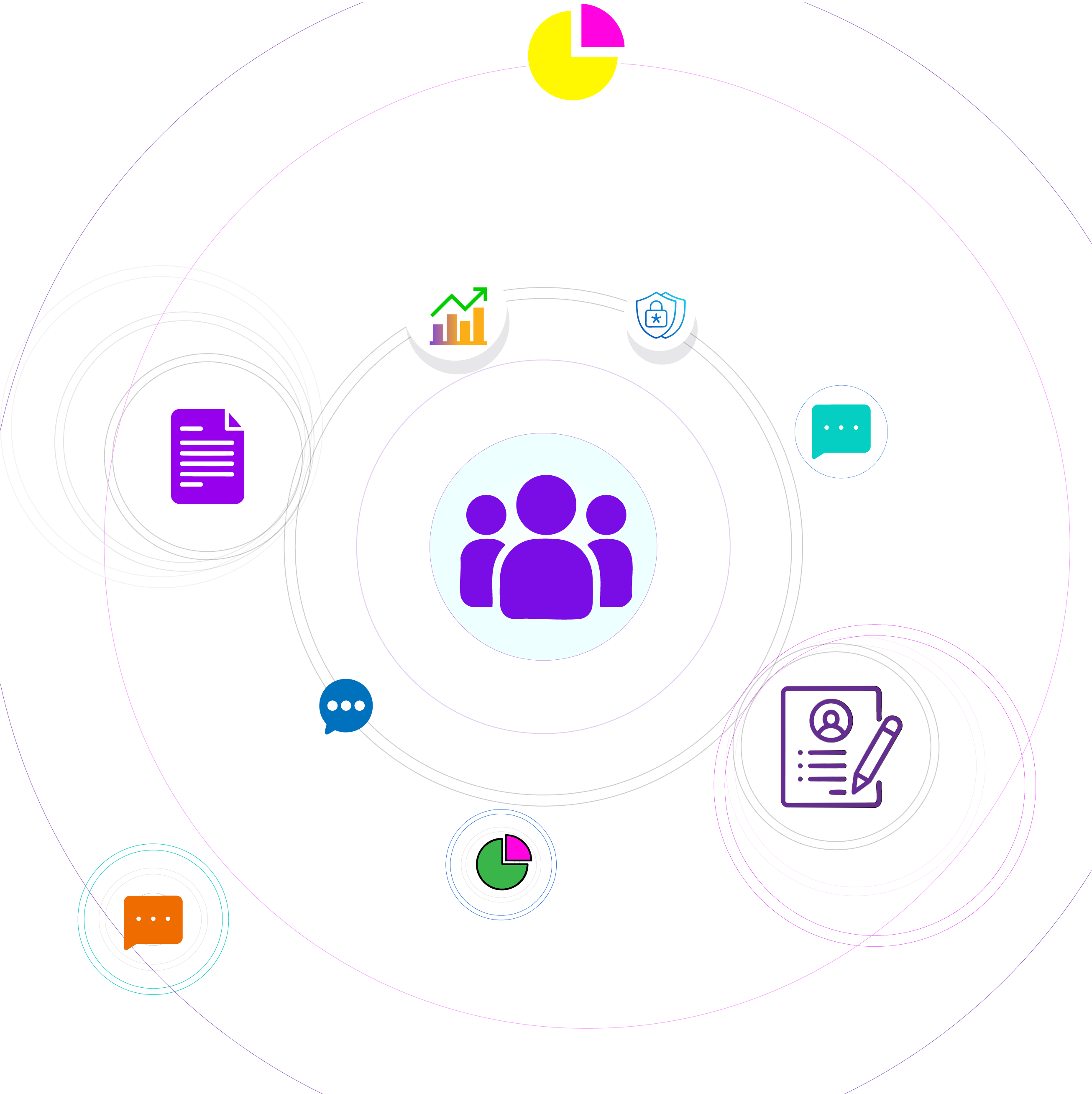
Solve Problems Faster
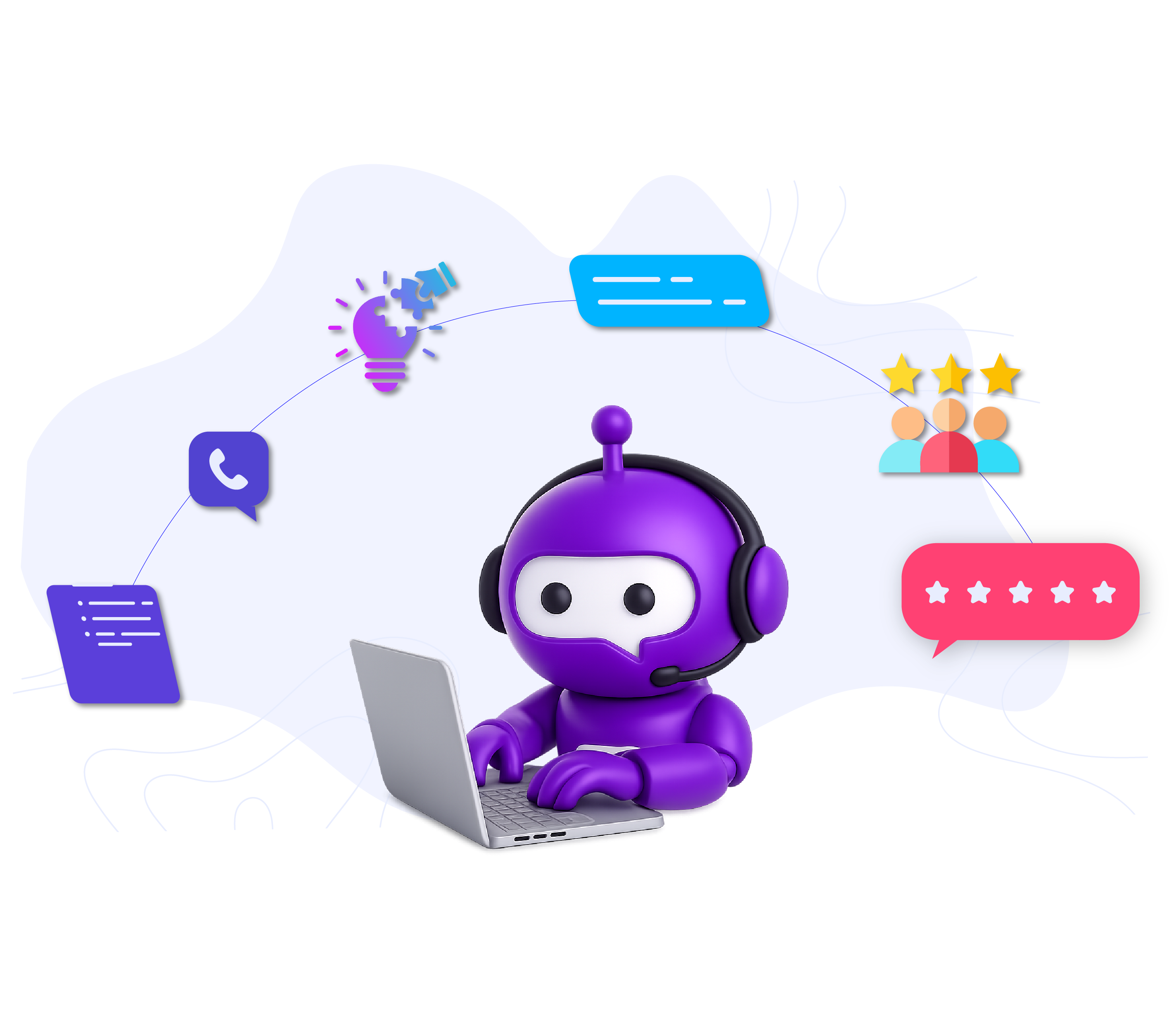
Spot Growth Opportunities
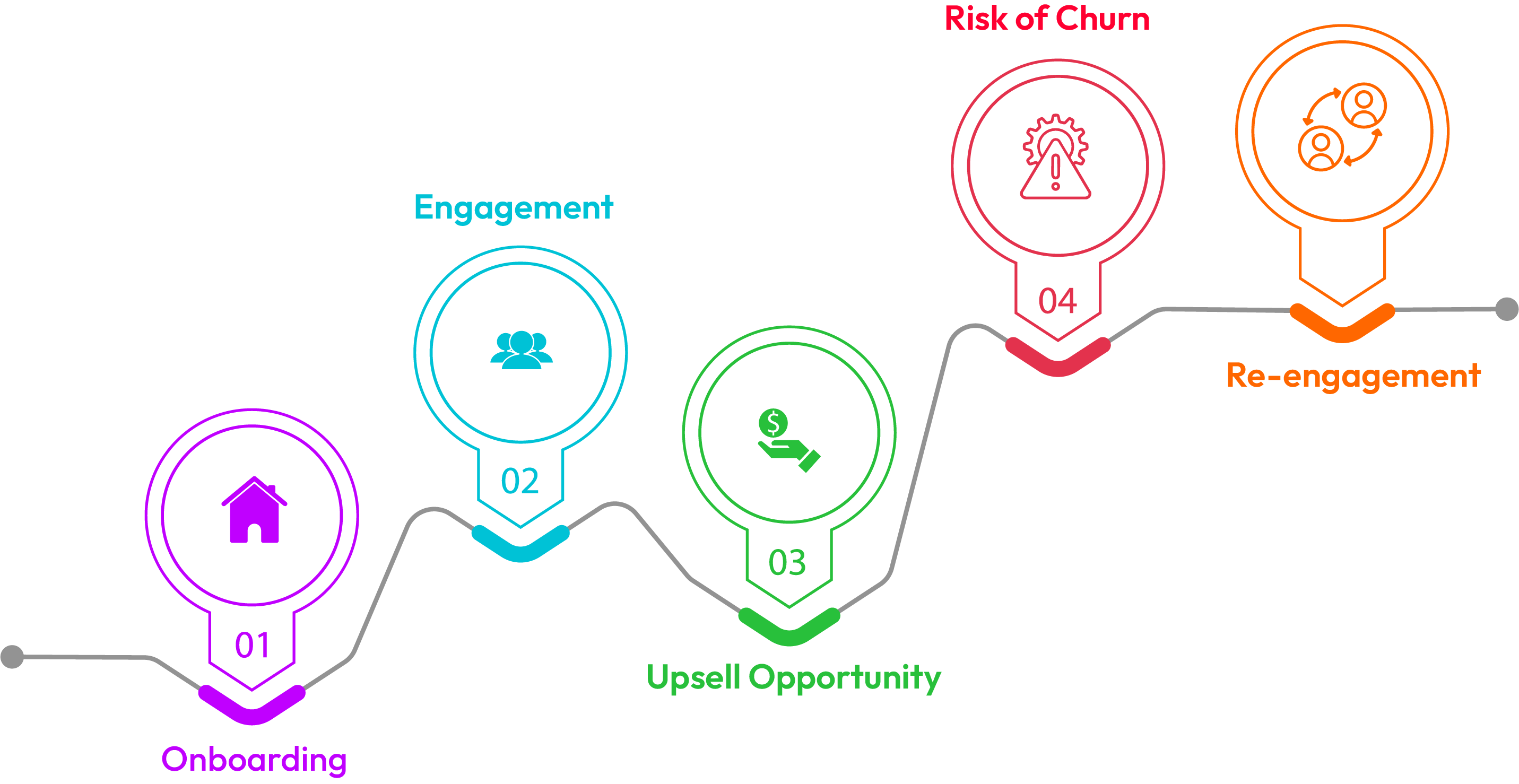
Send the Right Message to the Right People
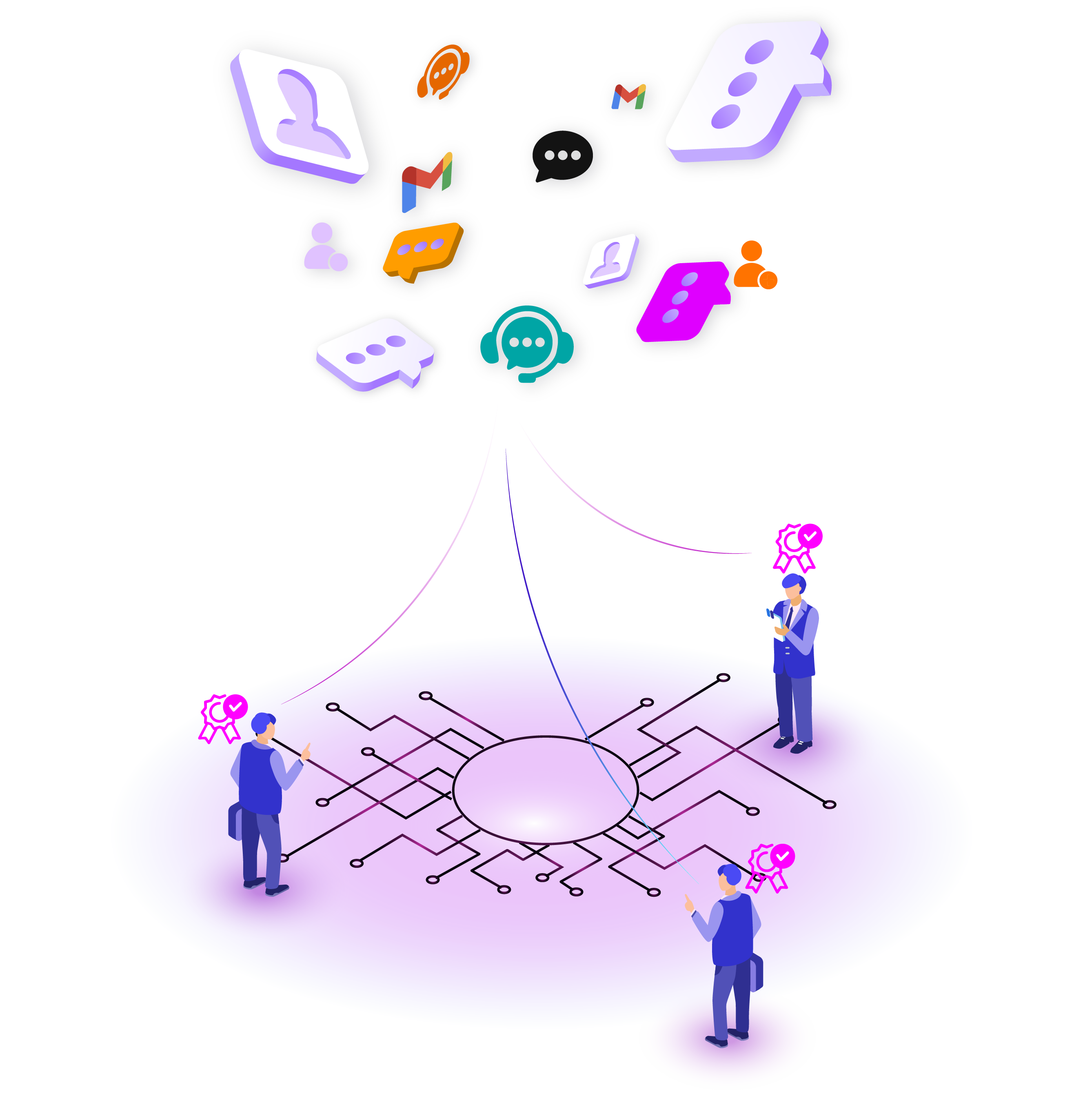
Frequently AskedQuestions
You can import any data that matters to your business, such as order values, number of purchases, subscription level, or even customer satisfaction scores. Session data automatically rolls up into the contact profile, so you have a holistic view.
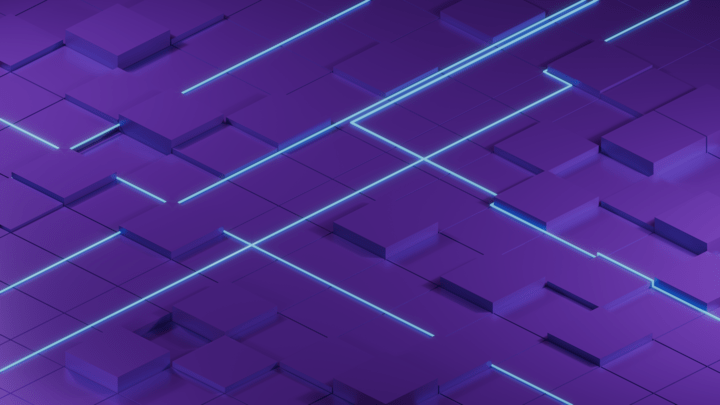
Chatbots keep your customers happy
Combine CRM insights with our AI chatbots to handle routine queries and free up your team for complex issues. When automation is paired with rich customer data, every interaction feels smooth and personalised, leading to happier customers and more productive teams.