Chatboq Ticketing System launching soon — Join the waitlist for early access
With Chatboq, you can connect your Google Forms account and manage surveys, quizzes, and data collection forms directly from your dashboard. This integration allows you to create, edit, and retrieve form responses automatically without manual updates or switching between apps.
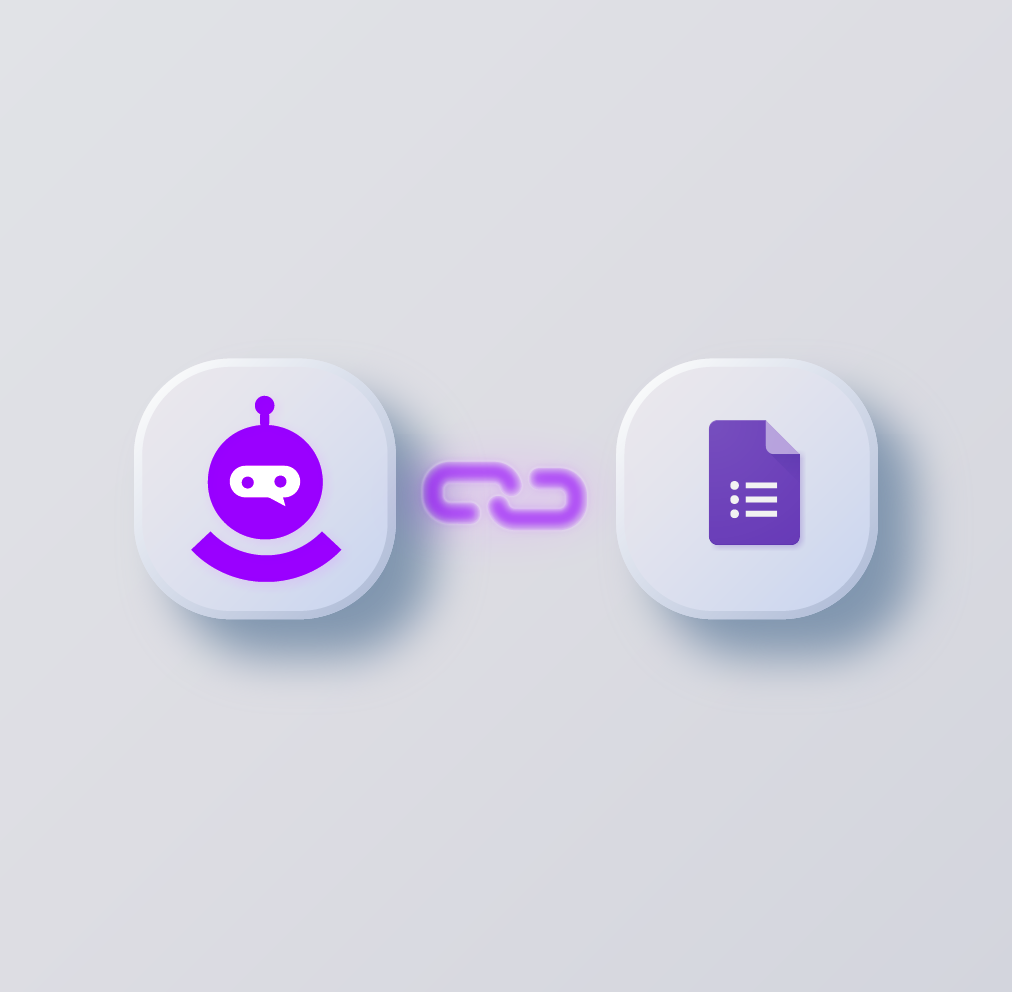
The Google Forms integration enables Chatboq users to build, manage, and automate Google Forms directly from their Chatboq workspace. You can generate dynamic forms for lead capture, customer feedback, or internal surveys without logging into Google. Every form submission is captured in real time, and responses are synced automatically with Chatboq.
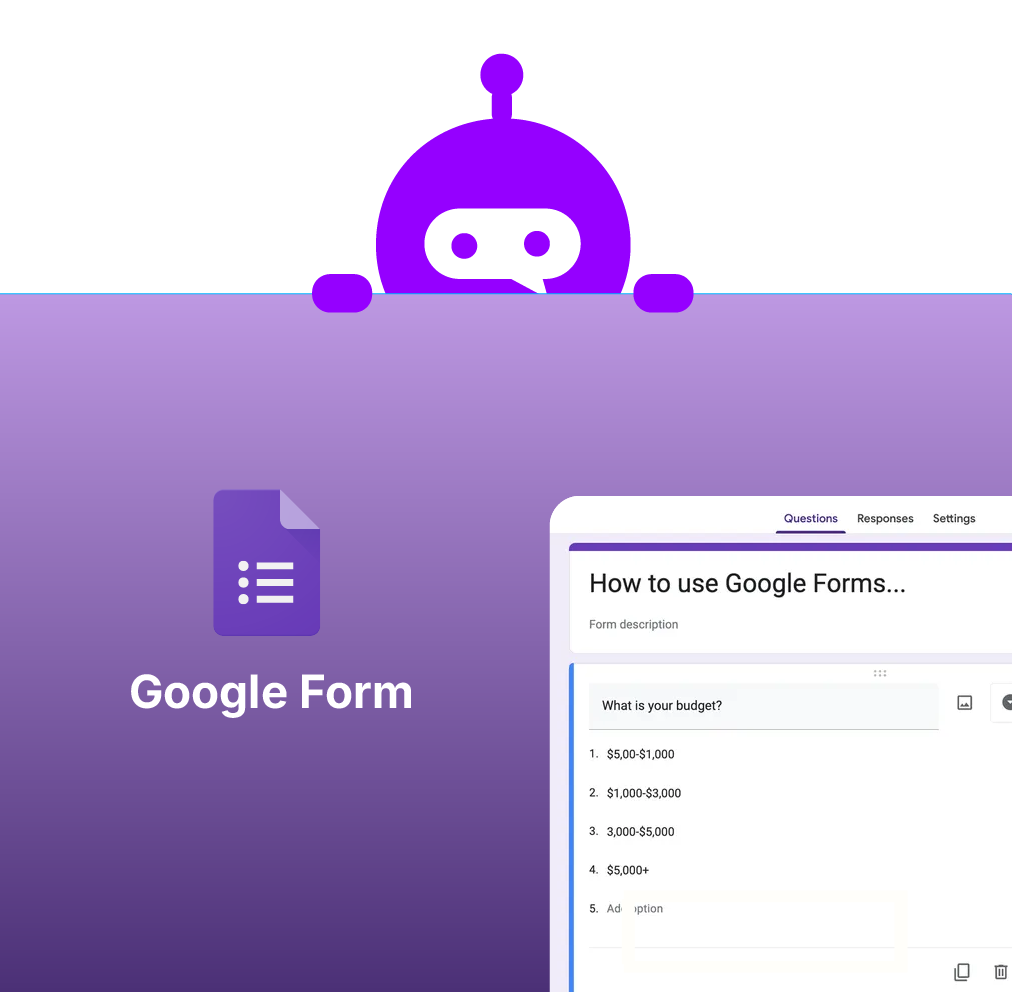
By integrating Google Forms with Chatboq, you can:

Benefits of using Chatboq with Google Forms integration:
create and manage Google Forms directly from Chatboq
get form submissions without switching apps
generate lead capture and feedback forms with customer info
trigger actions automatically based on form submissions
handle multiple forms easily using built-in automation
connect safely with your verified Google Account
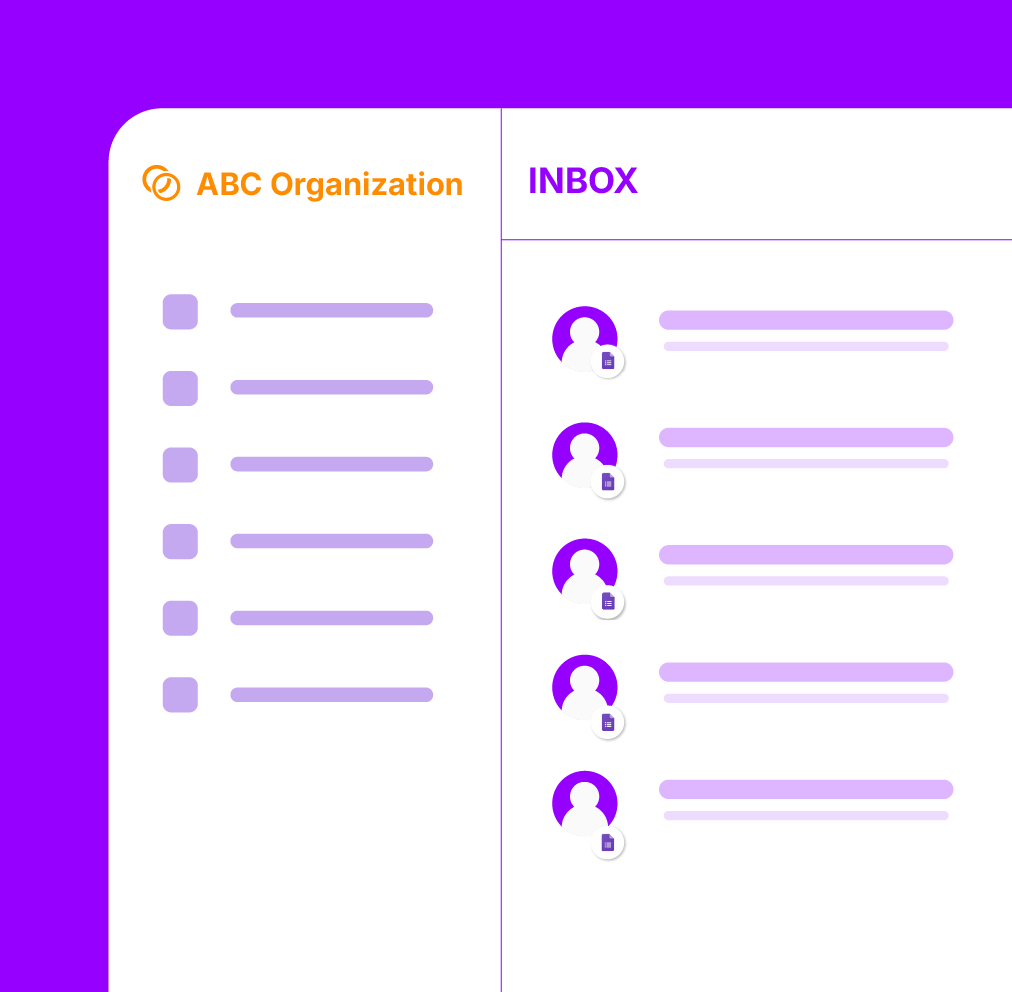
To connect Google Forms with Chatboq, click Install Google Forms from your integrations dashboard. You will be redirected to the Google sign-in page. Select the Google Account you want Chatboq to use, review the requested permissions, and click Allow to grant access. You will then be redirected back to your Chatboq integrations dashboard. Toggle the integration on or off as needed, and click Uninstall anytime to revoke access and remove the integration. After setup, you can instantly create and manage forms within Chatboq. All responses are automatically collected, and Chatboq can trigger follow-up actions, assign tickets, or create leads based on form submissions.