Chatboq Ticketing System launching soon — Join the waitlist for early access
With Chatboq, you can connect your account to Zapier and automate workflows across thousands of popular apps. Zapier helps you move data, send notifications, and perform actions automatically without manual work.
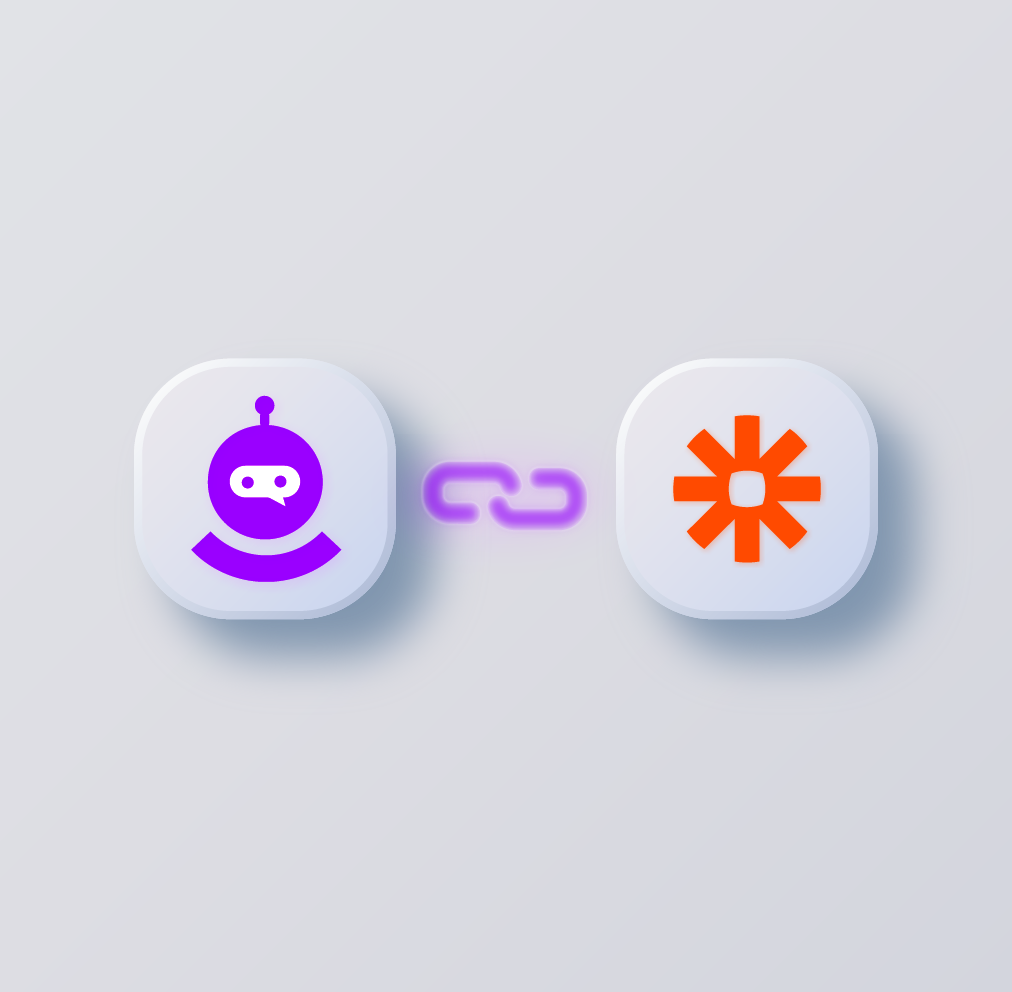
The Zapier integration connects Chatboq with more than 8,000 applications such as Google Sheets, CRMs, Facebook Ads, and QuickBooks. It works by using Zaps which are automated workflows that start with a trigger (an event in one app) and perform one or more actions in another. You can choose from pre-made Zap templates or create your own to fit your business needs.
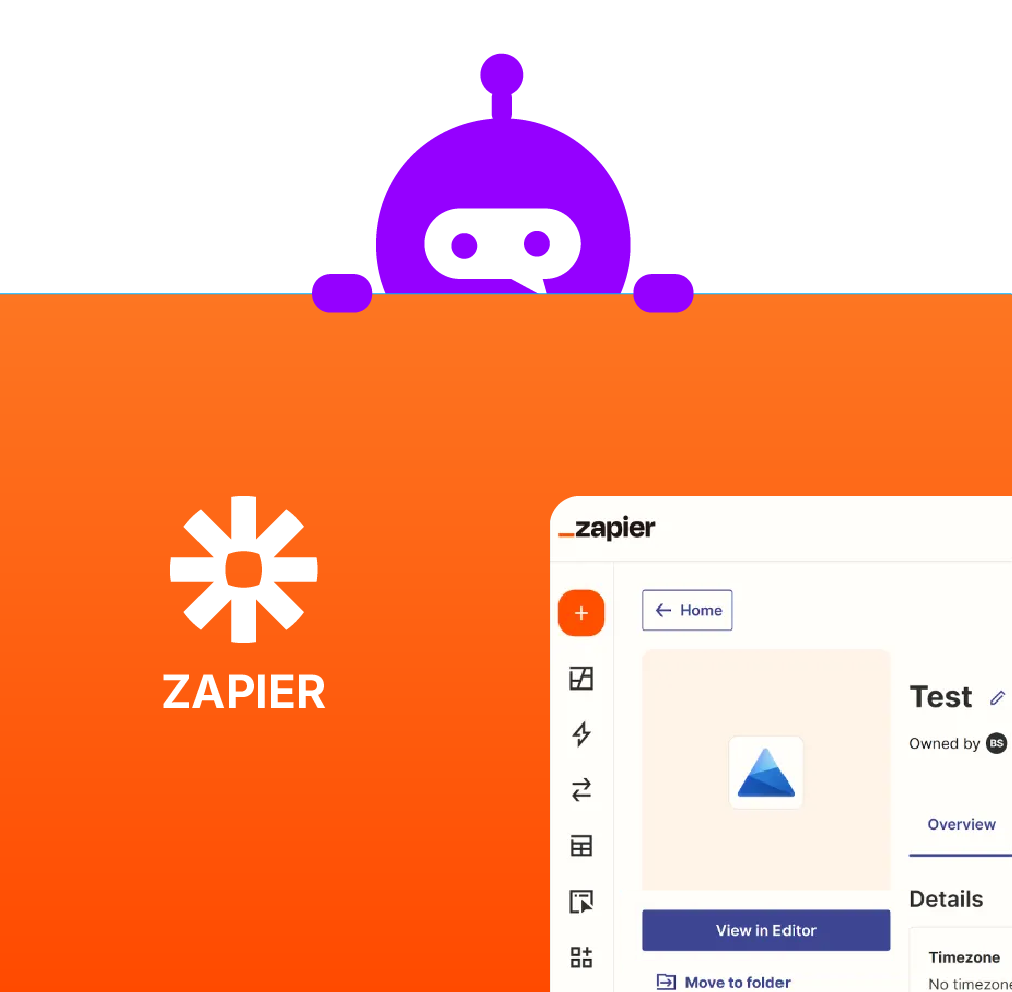
By integrating Zapier with Chatboq, you can:

Benefits of using Chatboq with Zapier integration:
connect Chatboq with 8,000+ apps instantly
trigger workflows for new leads, messages, and more
keep all customer and chat information consistent across tools
build automation without any coding required
use pre-made Zaps or create your own
enhance accuracy and productivity in everyday operations
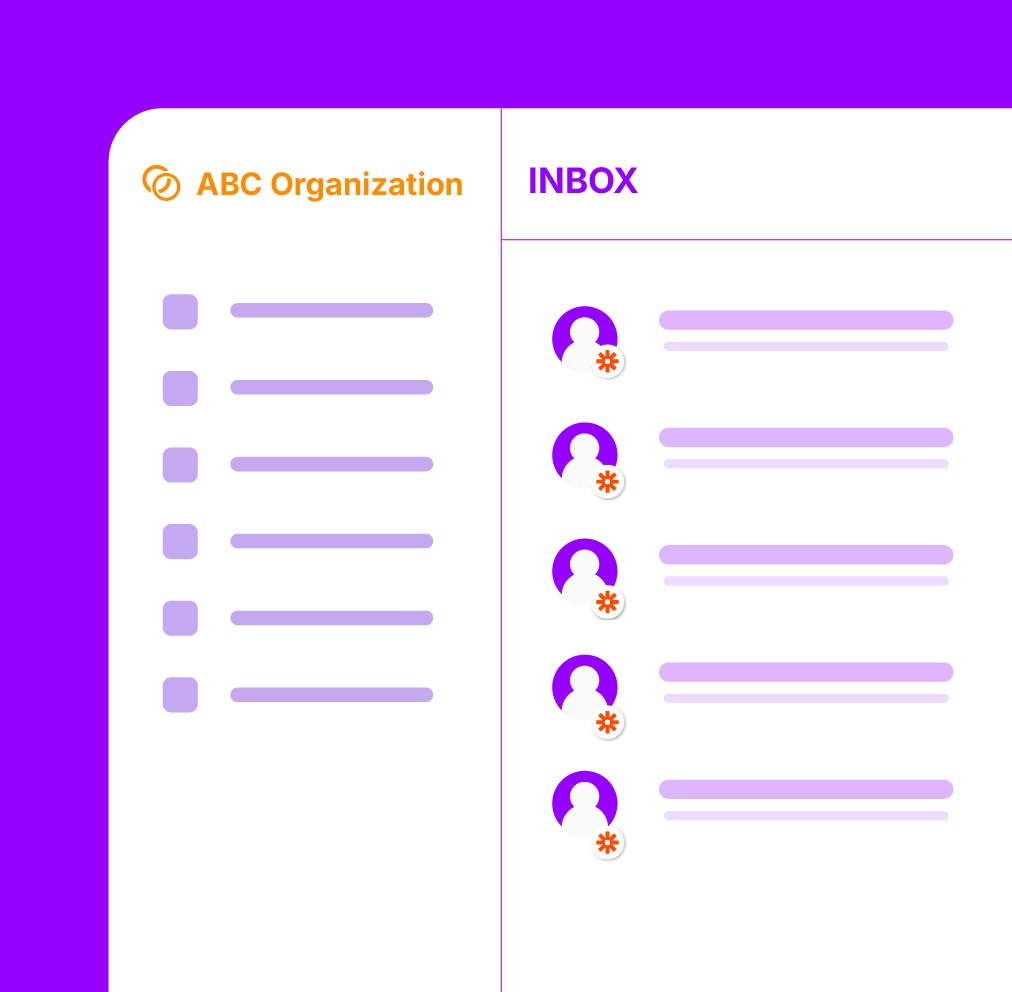
To connect Zapier with Chatboq, click Connect to Zapier from your integrations dashboard. You will be redirected to the Zapier login page. Sign in and approve the requested permissions. Chatboq sends a secure access token to Zapier, allowing it to trigger actions and automate workflows. You can revoke access anytime from the dashboard. Once connected, you can build automated workflows easily. For example, when a new lead is created in Chatboq, Zapier can automatically add it to your CRM, update a Google Sheet, or send a notification to your Slack channel, all without manual updates.