Chatboq Ticketing System launching soon — Join the waitlist for early access
With Chatboq, you can connect your Telegram bot and manage all customer conversations in one place. Easily respond to your Telegram users directly from your Chatboq agent chat dashboard, without switching between apps.
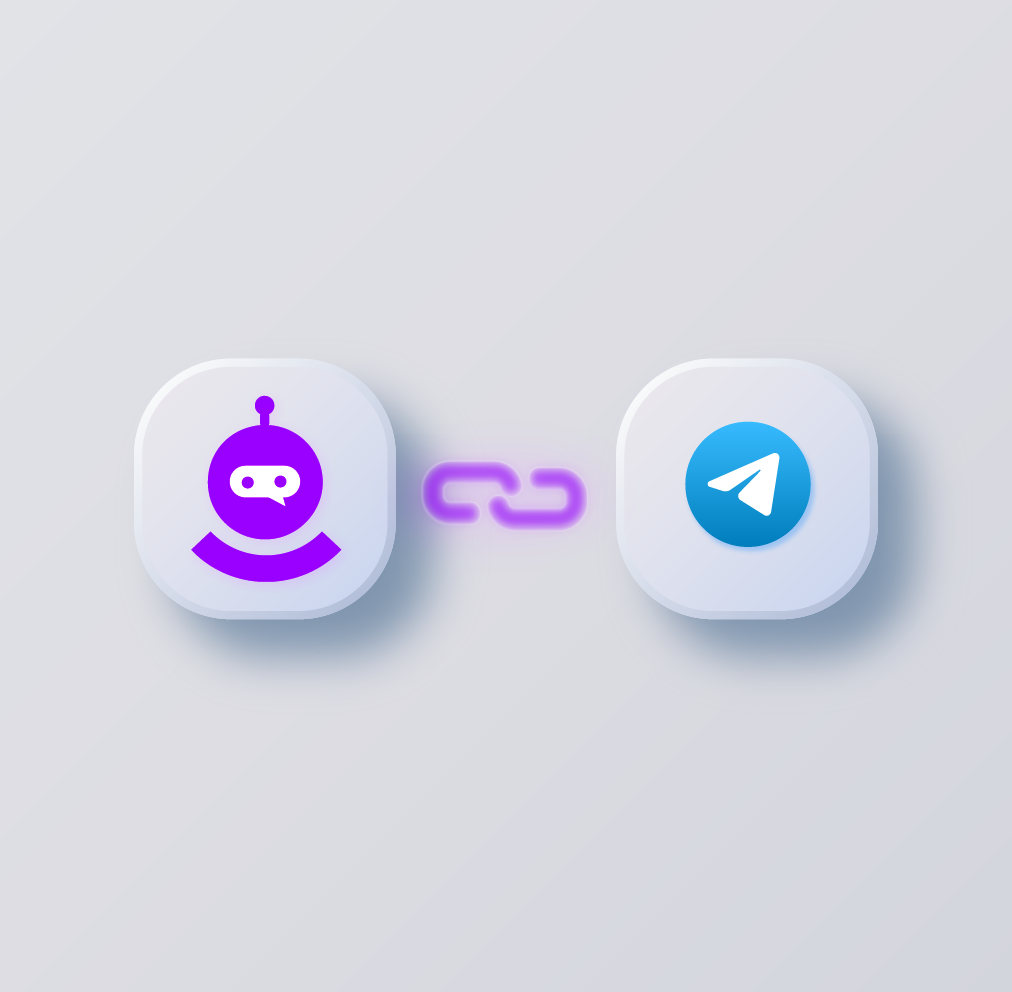
The Telegram integration allows you to connect your Telegram bot to Chatboq.Once connected, every message sent to your Telegram bot will appear in your Chatboq inbox, where your agents can manage and respond instantly.
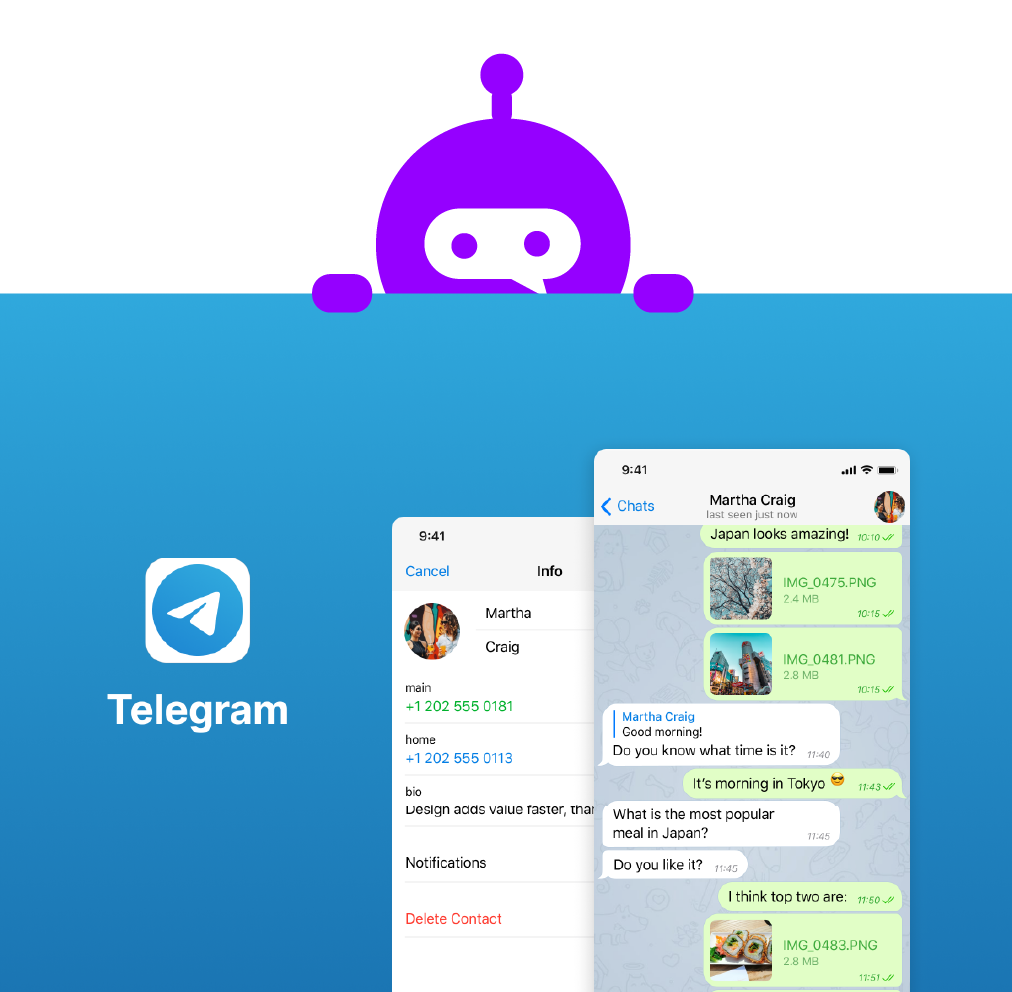
By integrating your Telegram bot with Chatboq, you can handle all customer chats from Telegram directly inside Chatboq.This helps your support team respond faster, stay organized, and manage multiple conversations from one unified interface.

Benefits of using Chatboq with Telegram integration:
manage all your Telegram bot messages from one dashboard
connect your bot easily using just the bot token and display name
send and receive messages instantly with users
activate, deactivate, or remove bots anytime from your Chatboq account
webhooks are set up automatically to keep all chats updated
reply instantly and keep your audience engaged across every bot
let multiple agents handle Telegram messages smoothly and efficiently
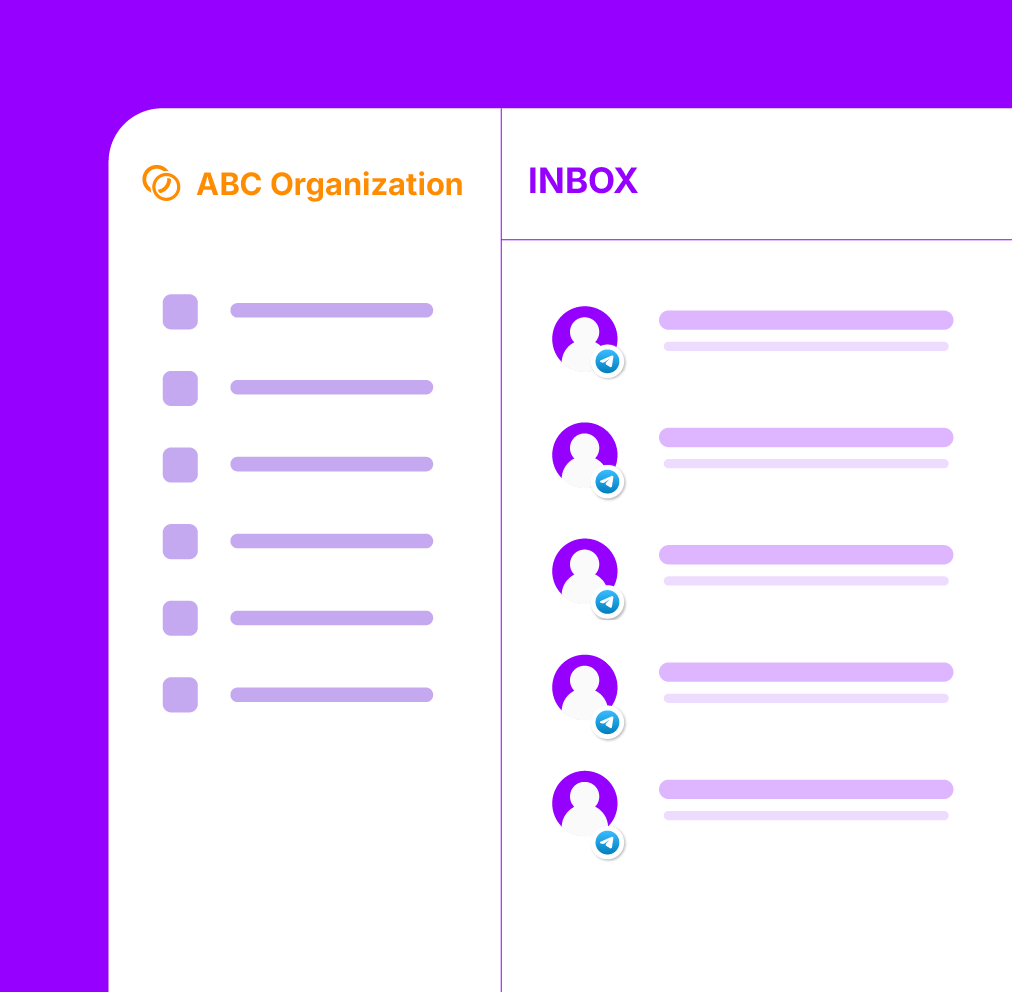
When you connect a Telegram bot to Chatboq, a webhook is automatically configured to forward all incoming messages to your Chatboq inbox. The bot is activated by default once connected, and you can manage its status from the Integrations page.You can activate or deactivate bots as needed, or uninstall all Telegram integrations at once if required.
Note: Ensure your Telegram bot is active and the webhook is correctly configured to continue receiving messages inside Chatboq.