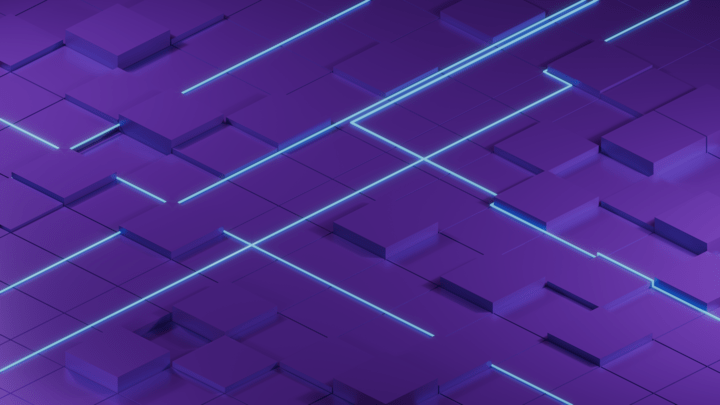Analytics & Reporting
Chatboq turns every conversation into valuable insight so you can make smarter decisions. Track chats in real time, see peak activity hours, and monitor agent workload with built-in analytics. Spot trends, measure performance, and identify opportunities to improve service. Create custom dashboards, export reports, and connect Chatboq data to your business intelligence tools for deeper analysis and long-term growth.
Chatboq Action Analytics That Help You Take Action
Real-Time Insights
Track chats, agent workload, and customer activity instantly with built-in dashboards.
Custom Reports & Dashboards
Export data, build tailored views, and connect to BI tools for deeper analysis.
Trusted by leading companies worldwide
Chatboq Analytics That Help You Take Action
Chatboq gives you the insights you need to improve support, track performance, and make better decisions.
Ready-to-Use Reports

Export Data for Deeper Analysiss
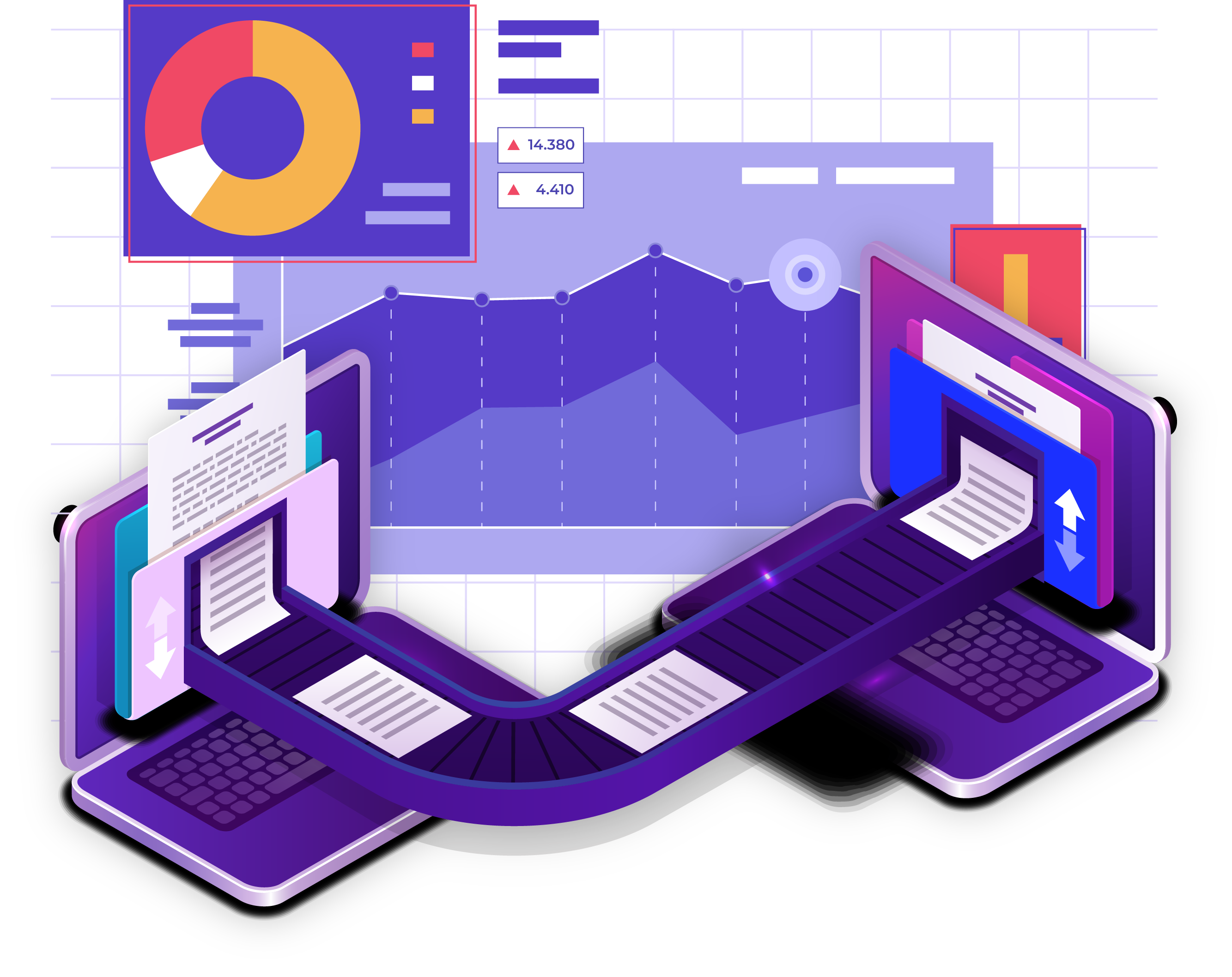
Build Dashboards Your Way

API Access for Live Data
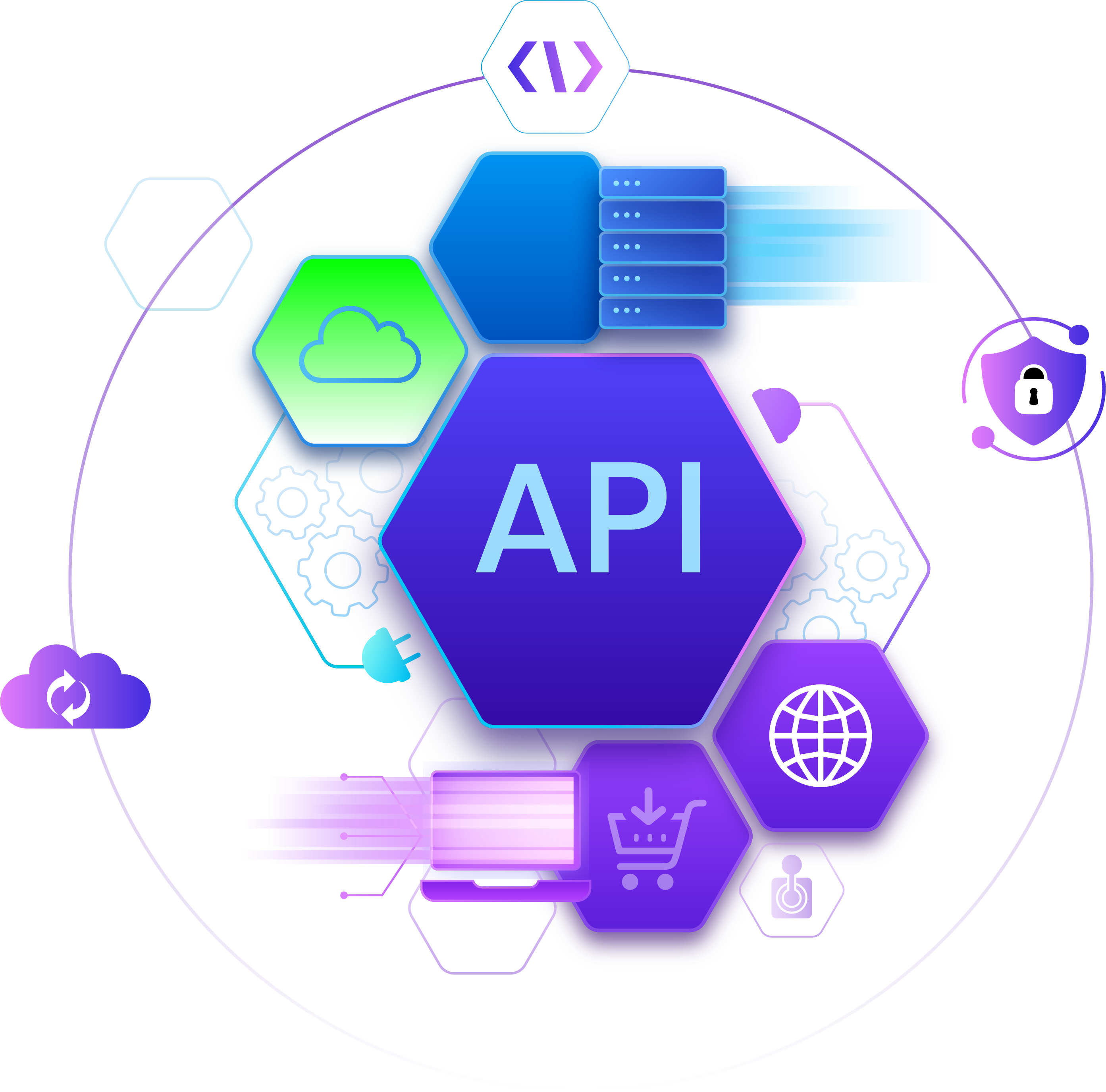
Why Teams Trusting Chatboq Reports
Chatboq reporting tools make it simple to track progress, spot opportunities, and share insights across your business.
Spot Trends Instantly
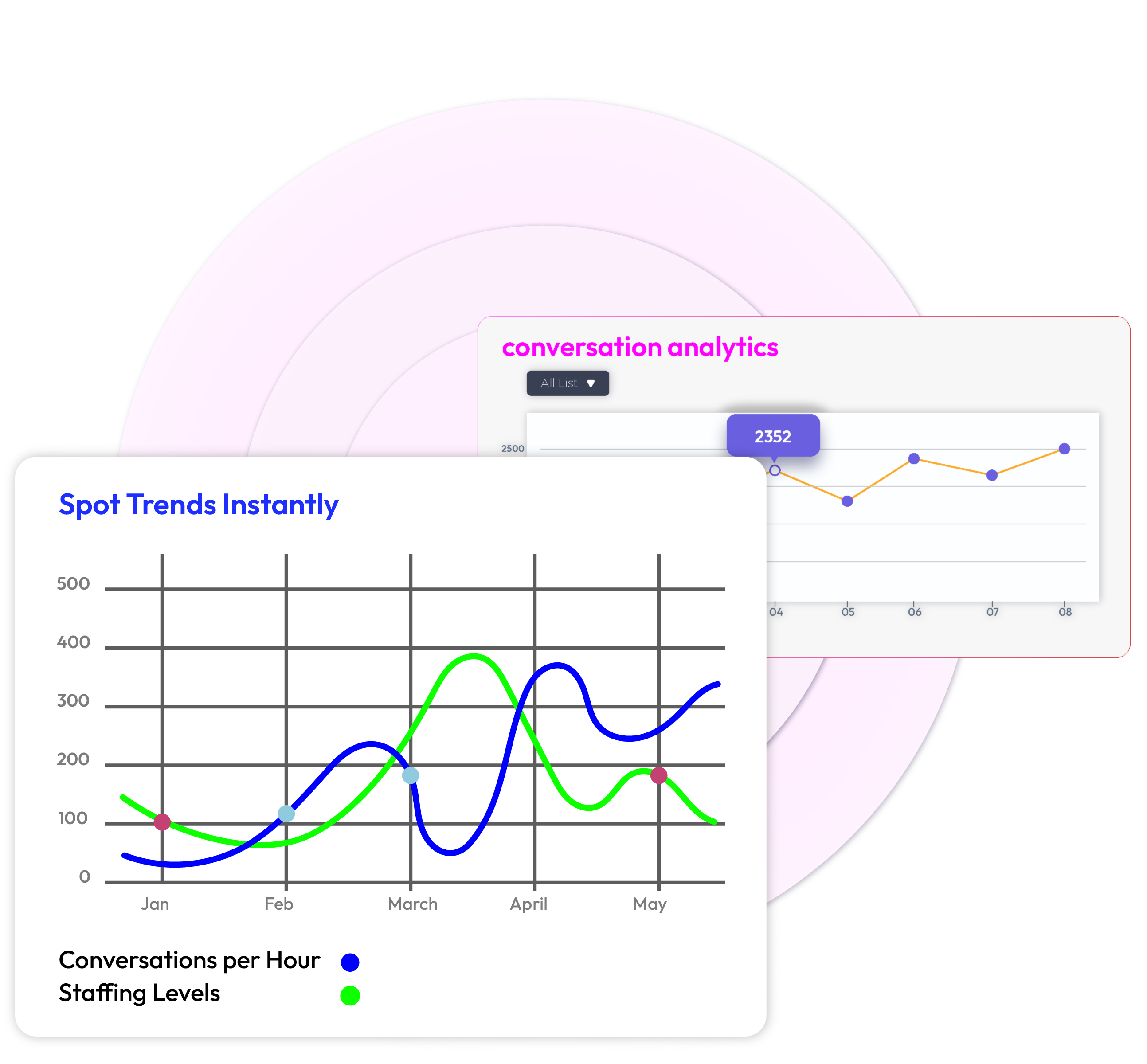
Simple, Ready-to-Share Reports
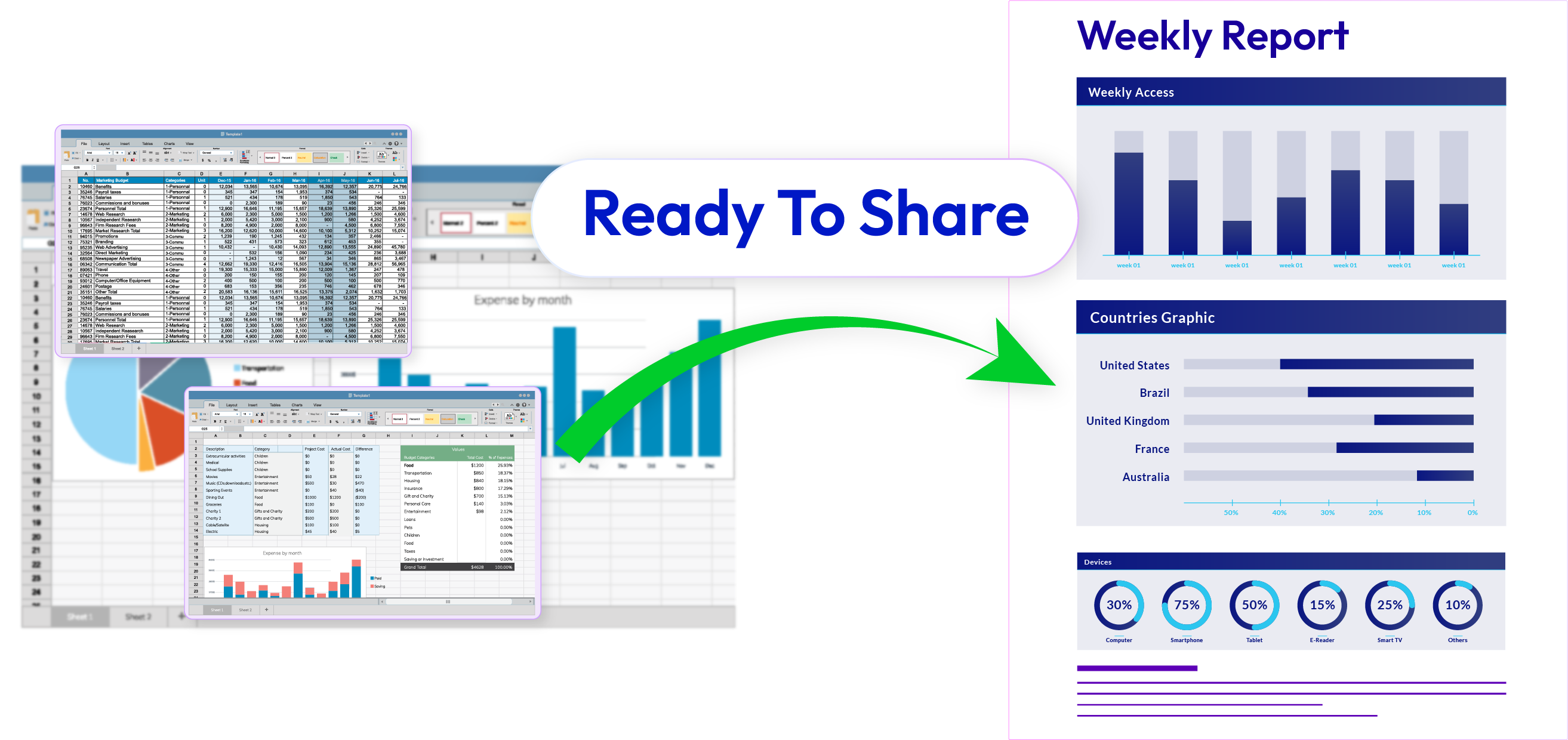
Dashboards for Every Role

Connect Data Across Your Tools
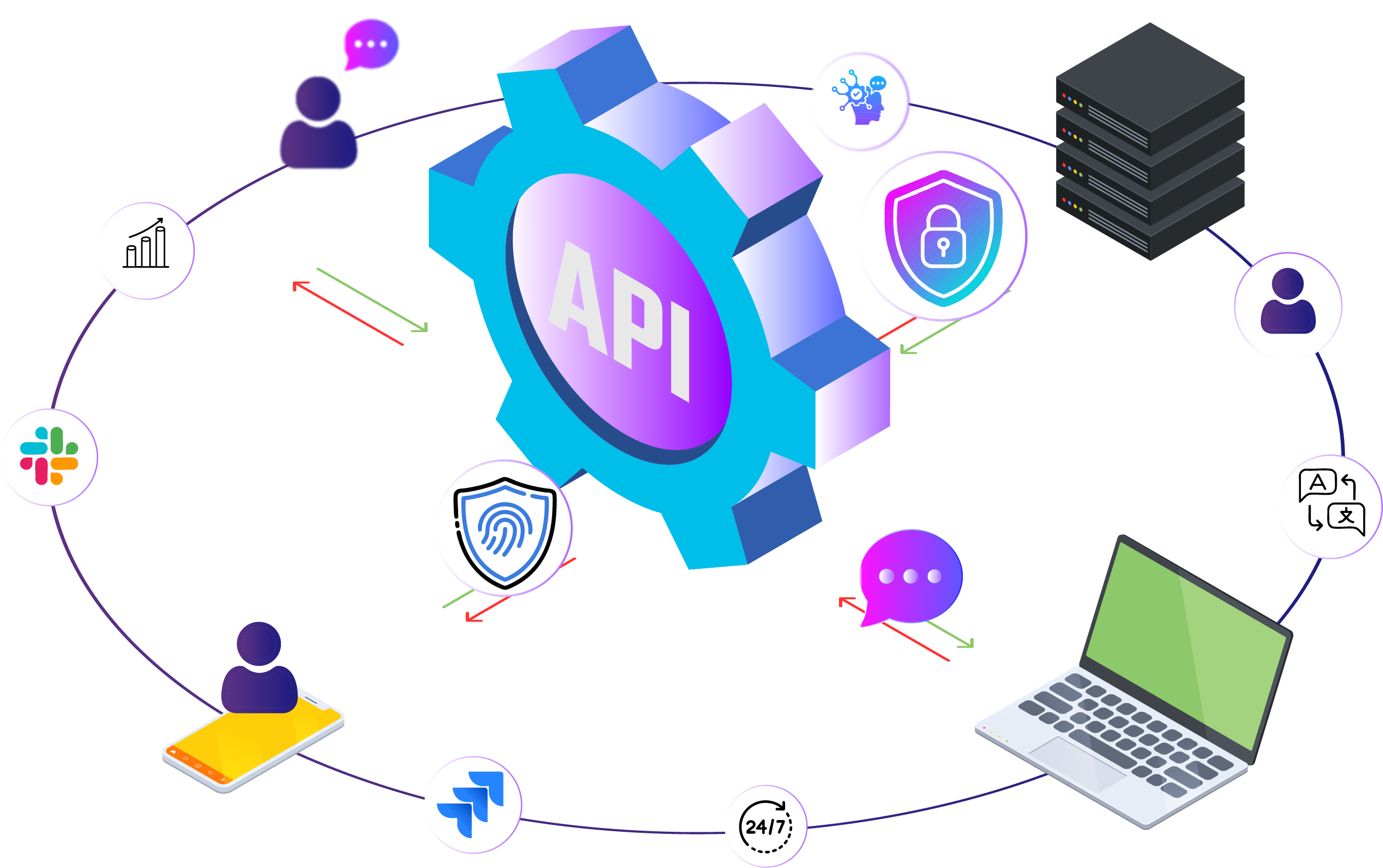
Frequently AskedQuestions
Yes. Basic analytics is active for every user.