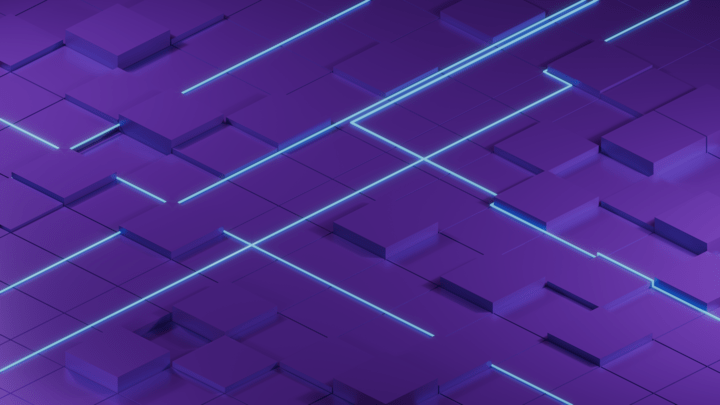Multichannel Inbox
Chatboq lets you manage all customer messages from a single, easy-to-use inbox, so your team can deliver faster and more consistent support. Whether a customer reaches out through live chat, email, or another connected channel, every message appears in one unified view. Smart routing sends chats to the right team member, real-time notifications keep everyone updated, and complete conversation history ensures you always have the full context before replying.
Turn Questions Into Conversions in Seconds
Unified Inbox
Manage messages from live chat, email, and social channels in one place for faster, consistent support.
Smart Routing & Notifications
Automatically assign chats to the right team member with real-time updates and full conversation history.
Trusted by leading companies worldwide
Live Chat That Helps You Turn Visitors Into Customers
Chatboq’s live chat makes it easy for people to reach your team, get quick answers, and make decisions with confidence.
Always Easy to Find

Connect Directly With Your Team
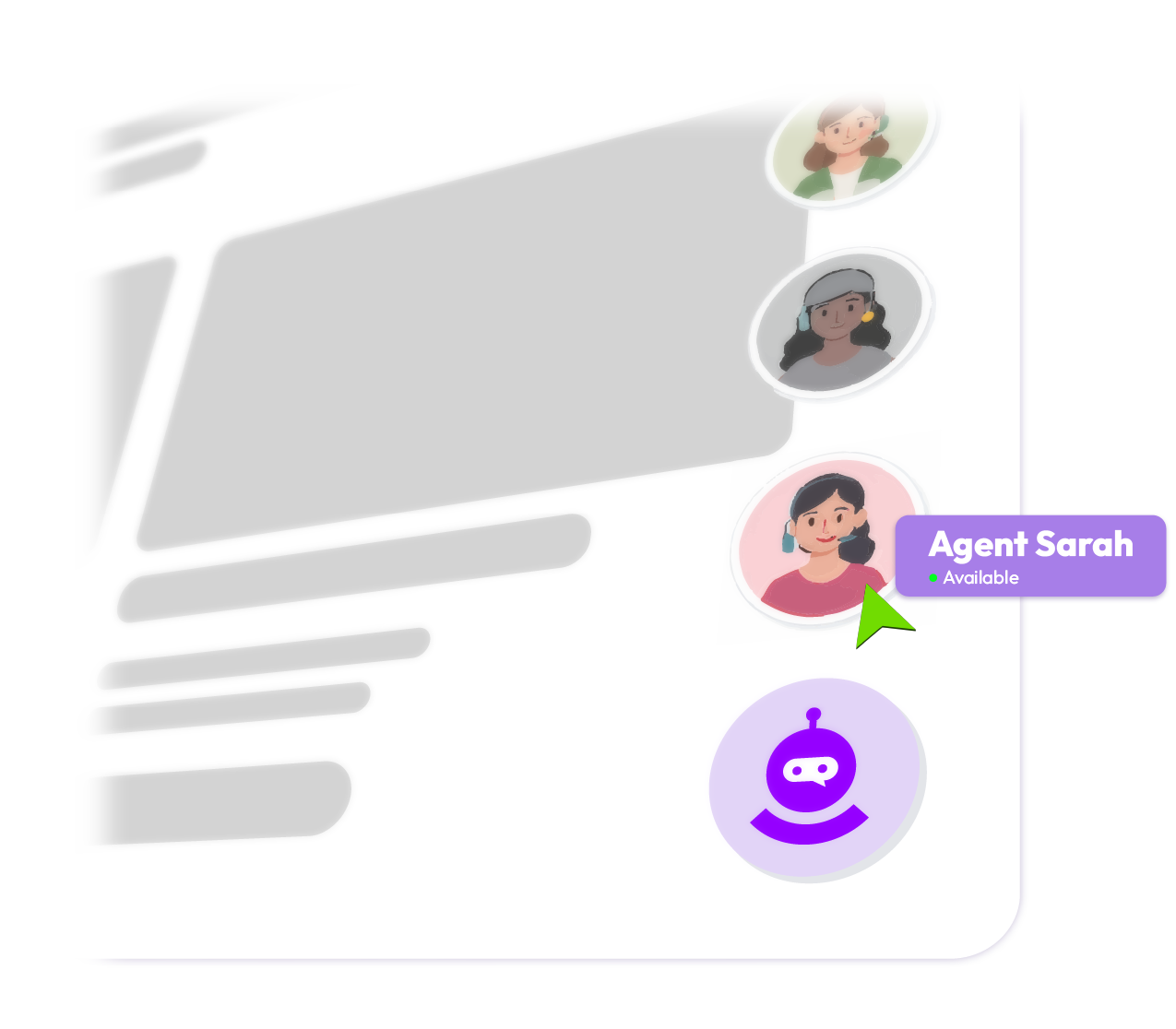
Build Trust Quickly

Increase Sales Naturally
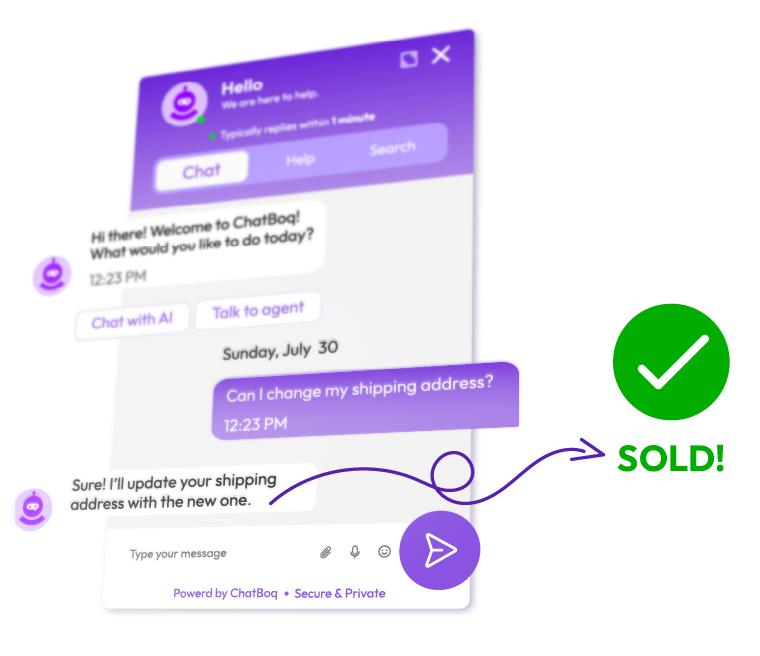
Add Chatboq Live Chat to Your Website with Ease
Chatboq makes it simple to start chatting with your customers in minutes, no coding required.
Quick Setup
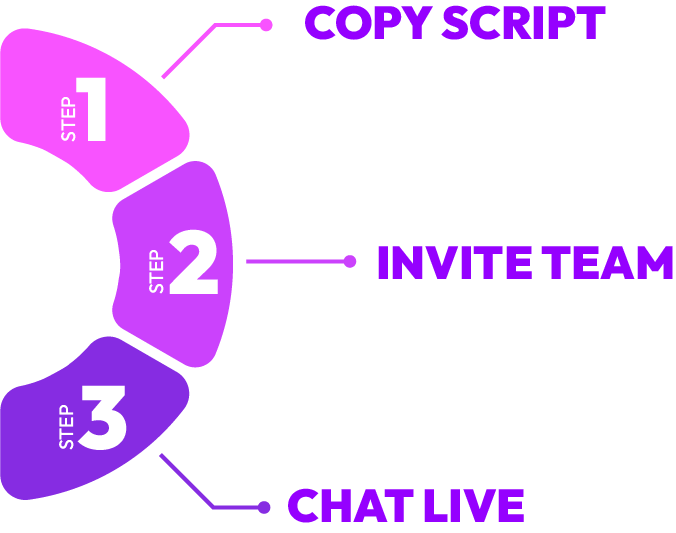
Works on Any Website

Match Your Brand
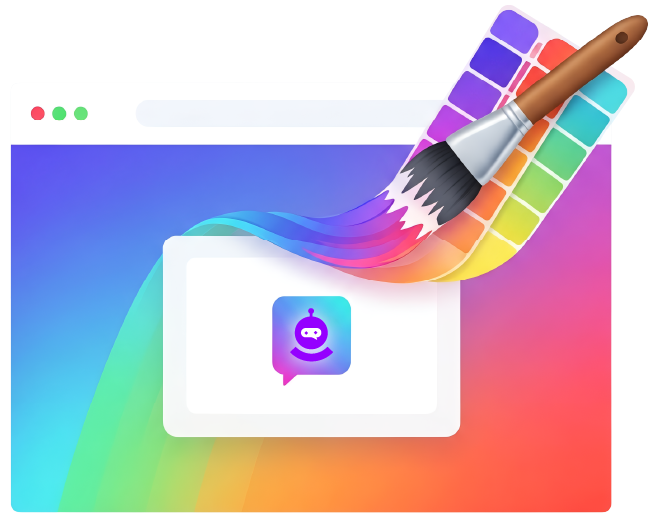
Integrated with Your Team’s Inbox

Live Chat in Chatboq Designed for Speed and Teamwork
Chatboq’s live chat tools help your team reply faster, stay organized, and keep every conversation secure.
Reply Faster

Stay Organized
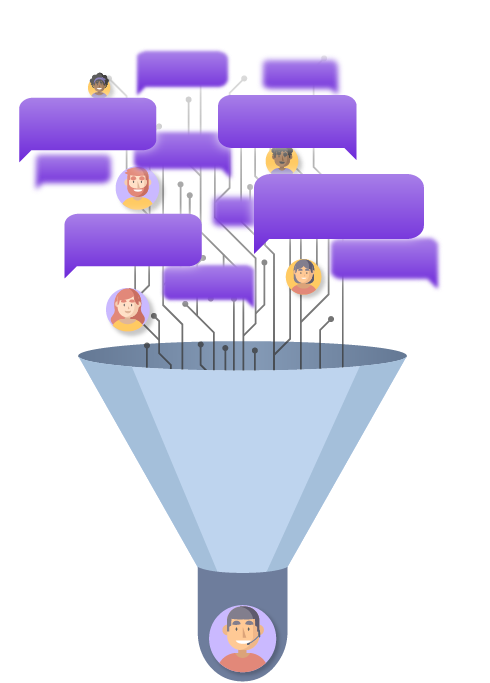
Share Files with Ease
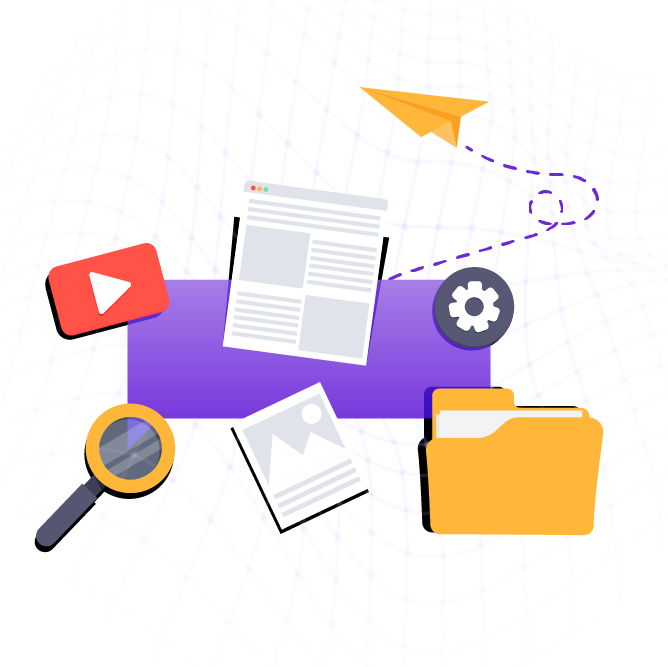
Secure and Compliant
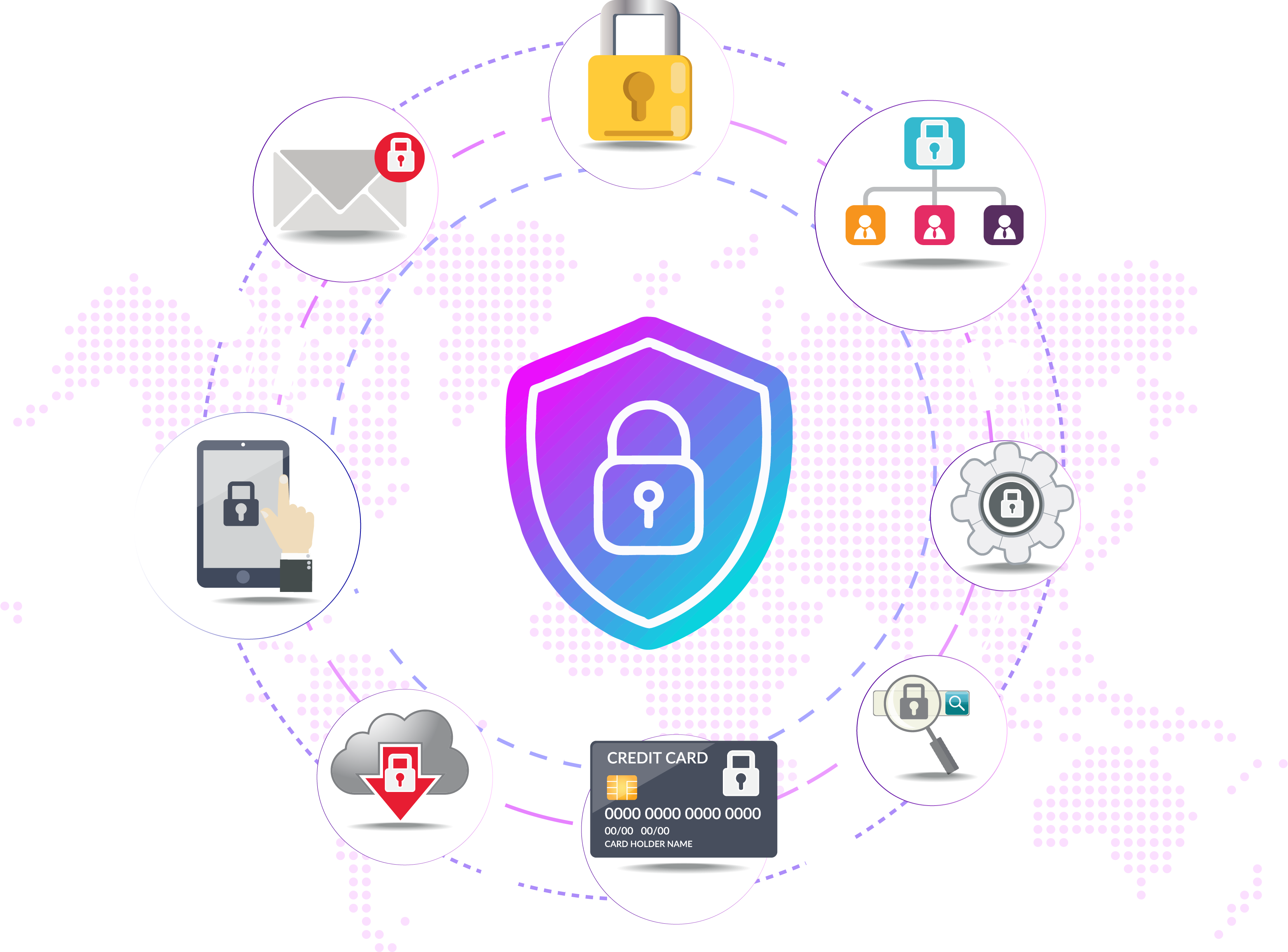
How Chatboq Live Chat Helps Your Business
Chatboq’s live chat gives you faster responses, happier customers, and one place to manage every conversation.
Respond Quickly to Keep Customers Engaged
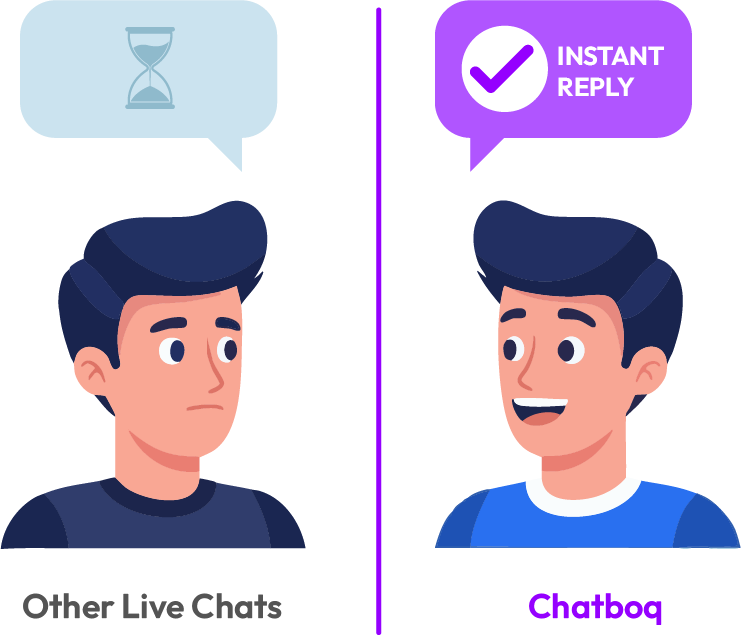
Build Loyalty Through Real-Time Conversations

Manage Every Channel from One Inbox
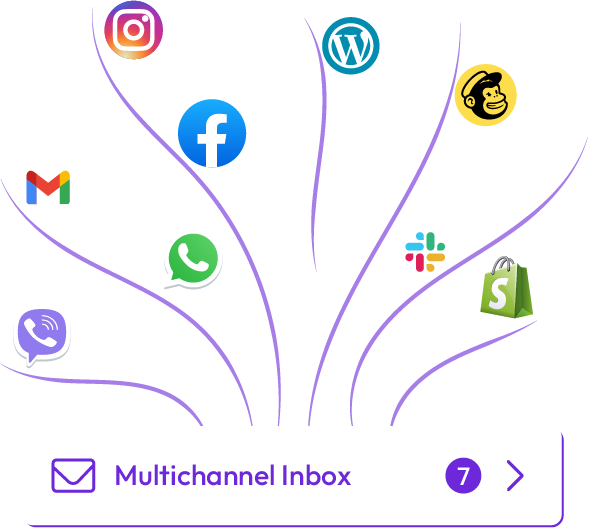
Learn from Every Interaction
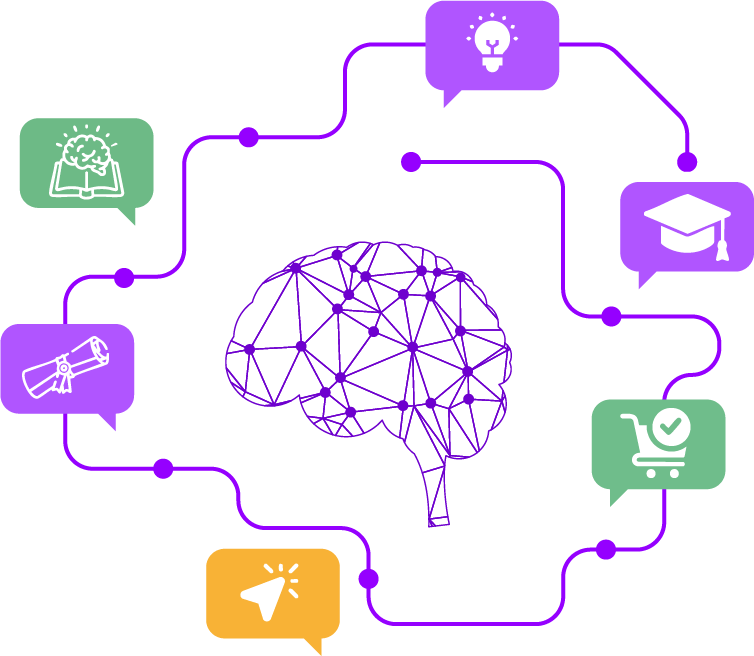
Frequently AskedQuestions
The script is light and loads after your main content, adding only a few milliseconds.