Chatboq Ticketing System launching soon — Join the waitlist for early access
With Chatboq, you can streamline team communication and manage customer issues more efficiently through Slack. Connect Slack to Chatboq to receive and respond to team messages, channel discussions, and direct app messages all within your Chatboq inbox.
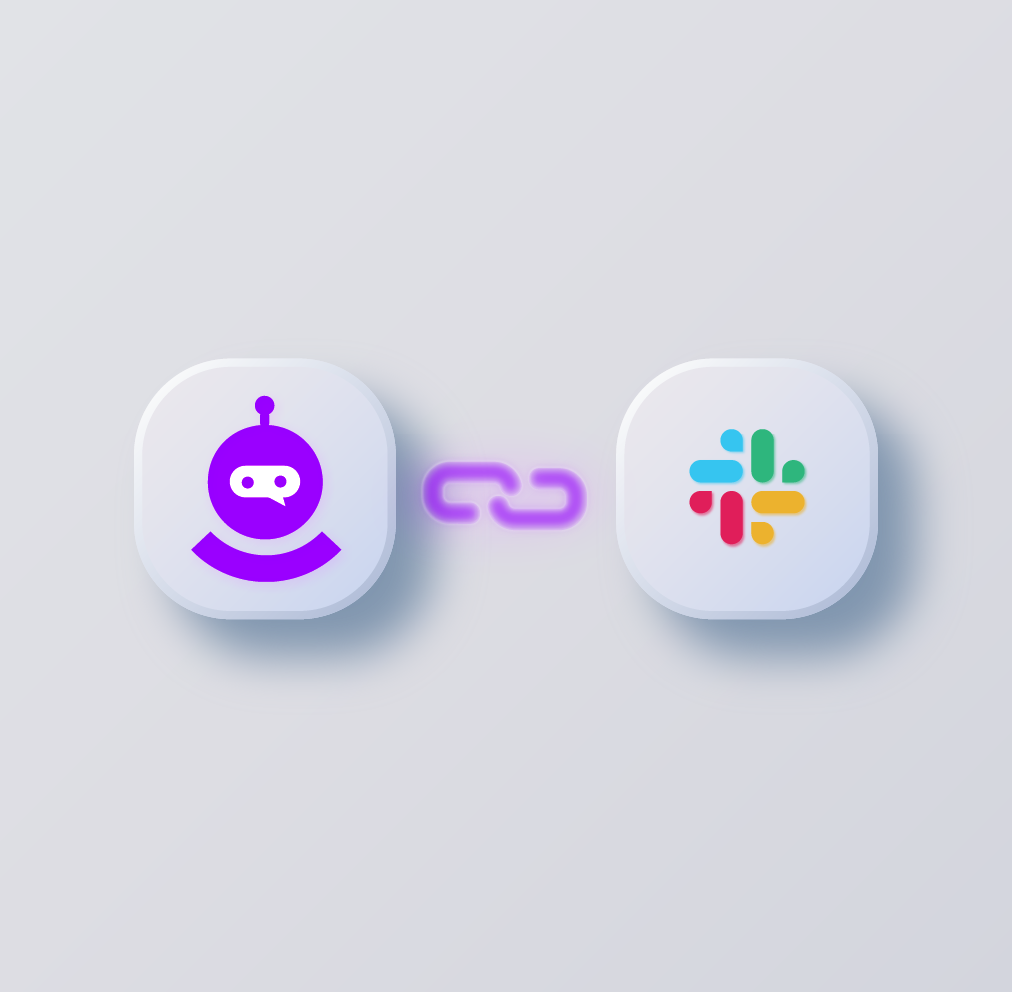
The Slack integration lets your team communicate and collaborate directly with Chatboq through your Slack workspace. You can raise issues in Slack channels or message the Chatboq app directly, and all those messages will appear instantly in the Chatboq agent chat dashboard.
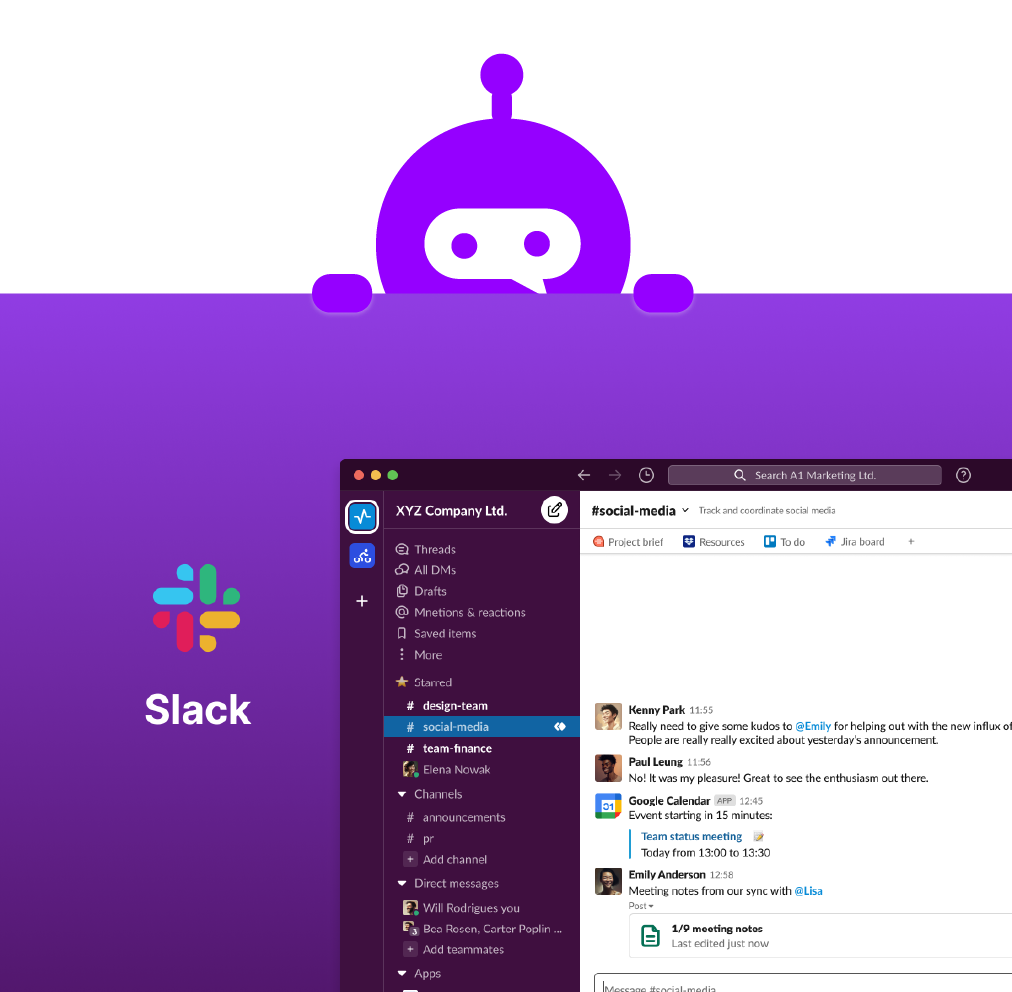
With the Slack integration plugin, you can connect your Slack workspace to Chatboq. This allows teams to send and receive messages from Slack channels and DMs directly inside Chatboq, helping you maintain smooth communication and faster issue resolution.

Benefits of using Chatboq with Slack integration:
link your Slack channels and DMs directly with Chatboq
see messages from multiple Slack workspaces in one place
Chatboq agents can reply, assign, and track Slack messages without switching tools
connect internal Slack chats with customer conversations for faster resolutions
activate, deactivate, or remove Slack workspaces anytime from your Chatboq settings
keep every conversation transparent and accessible to the right teams
reduce context switching and manage everything from one platform
ensure your support team and internal team stay perfectly aligned
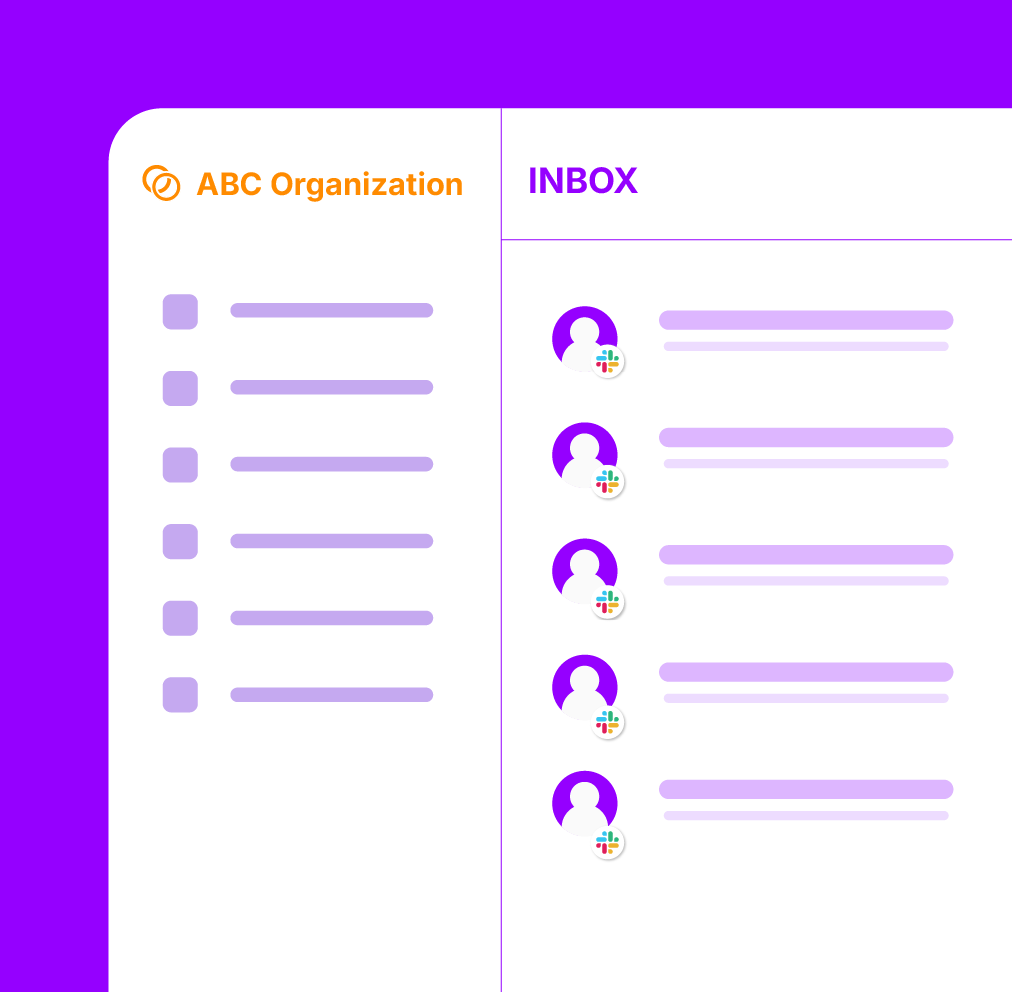
Once installed, the Chatboq app connects directly to your Slack workspace. You can add it to any channel using the /add command or message it directly. All messages from connected channels or DMs are automatically shown in your Chatboq inbox, where agents can manage, reply, and collaborate efficiently.
Note: You need admin permissions in Slack to add and authorize the Chatboq app. You can manage, deactivate, or uninstall workspaces anytime from the Chatboq integrations page.